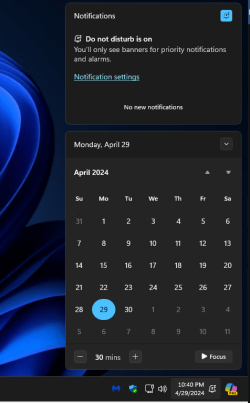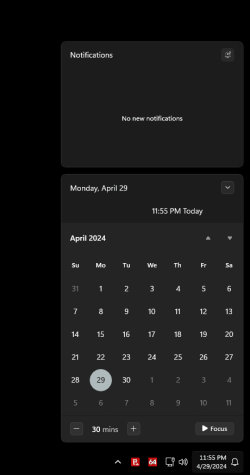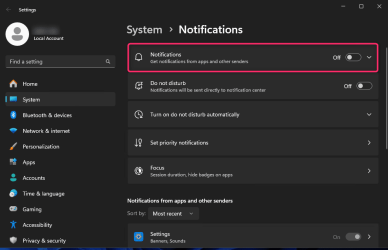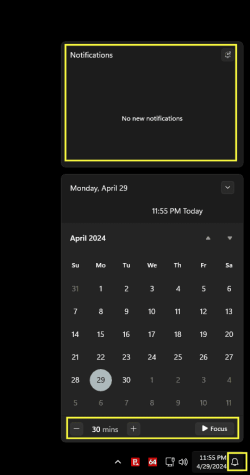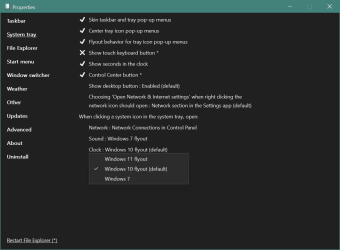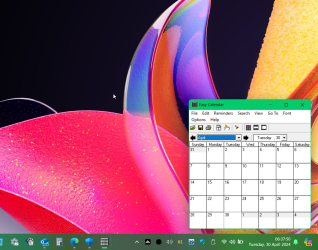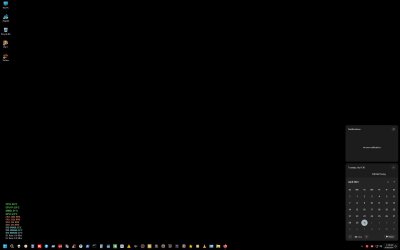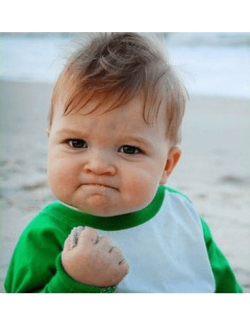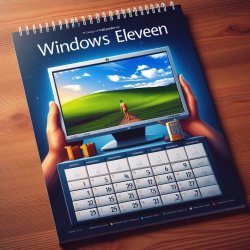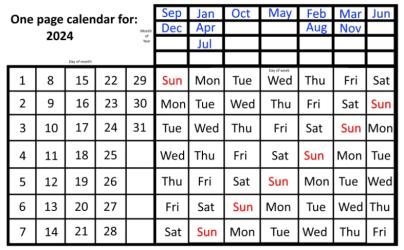I can disable the Windows Notification center with the following tutorial, but it kills the Windows calendar.
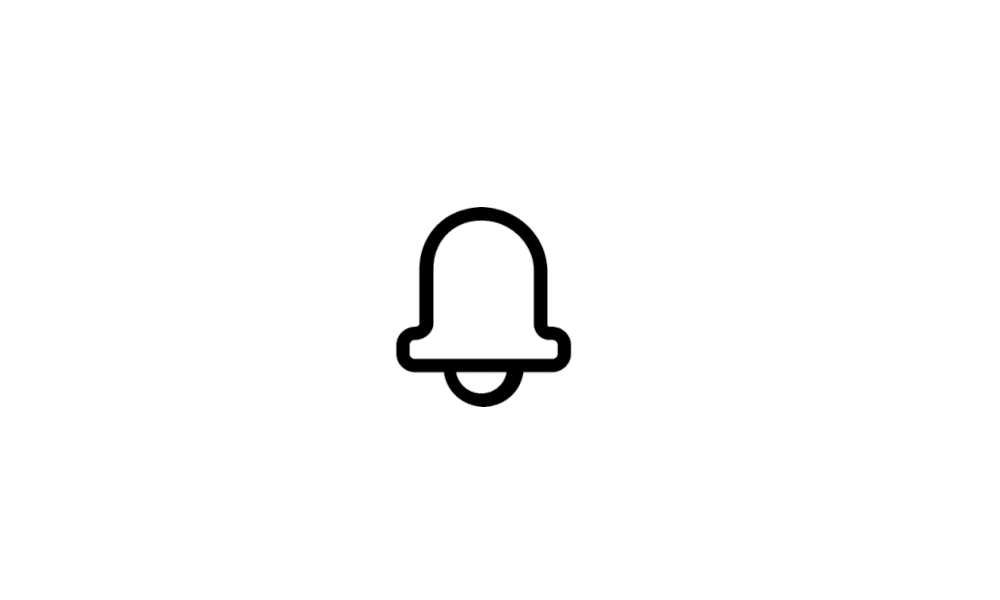
 www.elevenforum.com
www.elevenforum.com
So, for peace of mind, I'd like a plain old calendar, just like the Windows 11 calendar so I can employ the above tutorial.
The calendar doesn't need to take notes, or schedule things... it just needs to be a calendar.
It doesn't need to sync, it doesn't need to look like a spread sheet, it doesn't need to do anything except show me the days of the month.
Any suggestions?
I just tried the Winaero website tweak to use the old Windows 7 calendar... it doesn't work... anymore.

Anything that looks like either of these, would be fine.
Notifications? Focus? Don't need no steenking... "
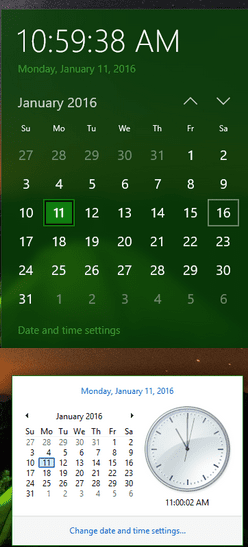
I also have absolutely everything turned OFF in Settings for either Notifications or for Focus.
Since Oct 2021 (aka Windows 11), I've tried everything I can think of to DESTROY Notifications and Focus.
Between the tutorials, REVO and Winaero... I've KILLED all the other dumb stuff MS has come up with.
The absolute "Final Boss Monster" in Windows 11, seems to be Notifications and Focus.
I Googled, multiple times... basic Windows calendar.
Can't find a damn calendar that doesn't come with junk like a secretary and an assistant.
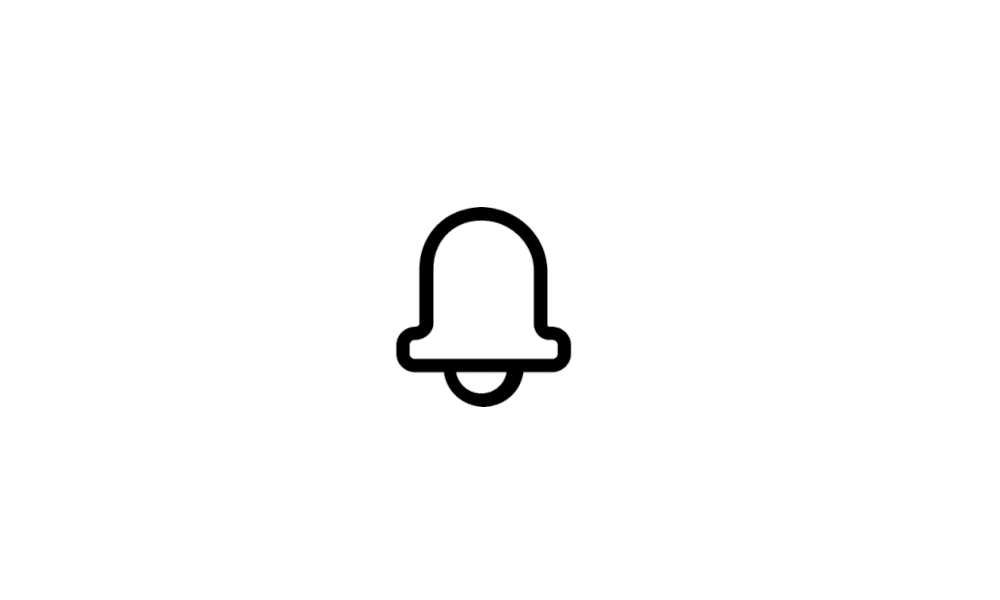
Enable or Disable Notification Center in Windows 11 Tutorial
This tutorial will show you how to enable or disable the ability to open the Notification Center for all or specific users in Windows 11. Windows 11 puts notifications in the Notification Center (Win+N) on the taskbar corner where you can get to them instantly from the flyout. You will also...
 www.elevenforum.com
www.elevenforum.com
So, for peace of mind, I'd like a plain old calendar, just like the Windows 11 calendar so I can employ the above tutorial.
The calendar doesn't need to take notes, or schedule things... it just needs to be a calendar.
It doesn't need to sync, it doesn't need to look like a spread sheet, it doesn't need to do anything except show me the days of the month.
Any suggestions?
I just tried the Winaero website tweak to use the old Windows 7 calendar... it doesn't work... anymore.

Get the old Windows 7-like Calendar and Date pane in Windows 10
Disable the new Calendar pane in Windows 10 and restore the classic Windows 7-like calendar for the system clock.
winaero.com
Anything that looks like either of these, would be fine.
Notifications? Focus? Don't need no steenking... "
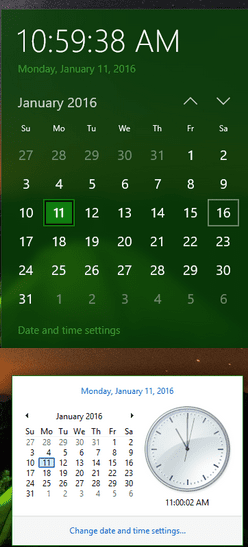
I also have absolutely everything turned OFF in Settings for either Notifications or for Focus.
Since Oct 2021 (aka Windows 11), I've tried everything I can think of to DESTROY Notifications and Focus.
Between the tutorials, REVO and Winaero... I've KILLED all the other dumb stuff MS has come up with.
The absolute "Final Boss Monster" in Windows 11, seems to be Notifications and Focus.
I Googled, multiple times... basic Windows calendar.
Can't find a damn calendar that doesn't come with junk like a secretary and an assistant.
Last edited:
My Computers
System One System Two
-
- OS
- Win 11 Home ♦♦♦22631.3593 ♦♦♦♦♦♦♦23H2
- Computer type
- PC/Desktop
- Manufacturer/Model
- Built by Ghot® [May 2020]
- CPU
- AMD Ryzen 7 3700X
- Motherboard
- Asus Pro WS X570-ACE (BIOS 4702)
- Memory
- G.Skill (F4-3200C14D-16GTZKW)
- Graphics Card(s)
- EVGA RTX 2070 (08G-P4-2171-KR)
- Sound Card
- Realtek ALC1220P / ALC S1220A
- Monitor(s) Displays
- Dell U3011 30"
- Screen Resolution
- 2560 x 1600
- Hard Drives
- 2x Samsung 860 EVO 500GB,
WD 4TB Black FZBX - SATA III,
WD 8TB Black FZBX - SATA III,
DRW-24B1ST CD/DVD Burner
- PSU
- PC Power & Cooling 750W Quad EPS12V
- Case
- Cooler Master ATCS 840 Tower
- Cooling
- CM Hyper 212 EVO (push/pull)
- Keyboard
- Ducky DK9008 Shine II Blue LED
- Mouse
- Logitech Optical M-100
- Internet Speed
- 300/300
- Browser
- Firefox (latest)
- Antivirus
- Bitdefender Internet Security
- Other Info
- Speakers: Klipsch Pro Media 2.1
-
- Operating System
- Windows XP Pro 32bit w/SP3
- Computer type
- PC/Desktop
- Manufacturer/Model
- Built by Ghot® (not in use)
- CPU
- AMD Athlon 64 X2 5000+ (OC'd @ 3.2Ghz)
- Motherboard
- ASUS M2N32-SLI Deluxe Wireless Edition
- Memory
- TWIN2X2048-6400C4DHX (2 x 1GB, DDR2 800)
- Graphics card(s)
- EVGA 256-P2-N758-TR GeForce 8600GT SSC
- Sound Card
- Onboard
- Monitor(s) Displays
- ViewSonic G90FB Black 19" Professional (CRT)
- Screen Resolution
- up to 2048 x 1536
- Hard Drives
- WD 36GB 10,000rpm Raptor SATA
Seagate 80GB 7200rpm SATA
Lite-On LTR-52246S CD/RW
Lite-On LH-18A1P CD/DVD Burner
- PSU
- PC Power & Cooling Silencer 750 Quad EPS12V
- Case
- Generic Beige case, 80mm fans
- Cooling
- ZALMAN 9500A 92mm CPU Cooler
- Mouse
- Logitech Optical M-BT96a
- Keyboard
- Logitech Classic Keybooard 200
- Internet Speed
- 300/300
- Browser
- Firefox 3.x ??
- Antivirus
- Symantec (Norton)
- Other Info
- Still assembled, still runs. Haven't turned it on for 13 years?