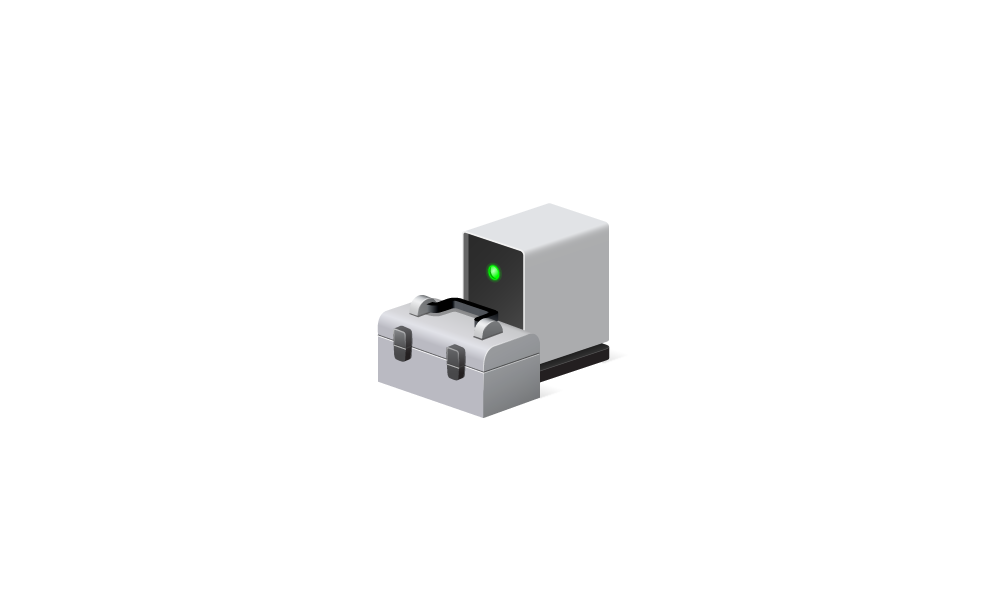dawn121988
Well-known member
- Local time
- 8:34 AM
- Posts
- 42
- OS
- Windows 11
Okay so first of all the history from my laptop is over 6 months old and I'm always worried if I delete the history I will delete some stuff I need like passwords and bookmarks and such. But here is what I want to do I want to back up all the bookmarks and the log in information from all the sites I have logged into that is still currently on the browsers and then completely reset the laptop to its original point.
So I will be backing up the bookmarks and the passwords from the browser but not the history. And I would also like to know if there was a way to remove the OneDrive from the laptop when I originally reset. I normally forget to remove it and then I have issues with it later on.
So I'm asking for some help on how to just save the bookmarks and the passwords and user names but not the entire history.
As well as how to remove the OneDrive after fresh windows 11 install from USB if this is at all possible.
So I will be backing up the bookmarks and the passwords from the browser but not the history. And I would also like to know if there was a way to remove the OneDrive from the laptop when I originally reset. I normally forget to remove it and then I have issues with it later on.
So I'm asking for some help on how to just save the bookmarks and the passwords and user names but not the entire history.
As well as how to remove the OneDrive after fresh windows 11 install from USB if this is at all possible.
- Windows Build/Version
- 24H2
My Computer
System One
-
- OS
- Windows 11
- Computer type
- Laptop
- Manufacturer/Model
- Lenovo System Model 80XV
- CPU
- AMD A9-9420 Radeon R5, 5 compute Cores 2c+3G, 3000 Mhz,
- Motherboard
- LNVNB161216
- Memory
- installed 4.00 GB Total Physcal 3.81 GB Available Physical 462 MB Total Virtual 9.63 GB Available Virtual 4.16 GB
- Graphics Card(s)
- AMD Radeon R5 Graphics 0x98E4
- Sound Card
- Realtek High Definition Audio
- Screen Resolution
- 1366 X 768 X 60 hertz
- Hard Drives
- 929 GB internal, (2) 1TB Toshiba Externals
- Browser
- Firefox I always keep updated
- Antivirus
- Windows Defender