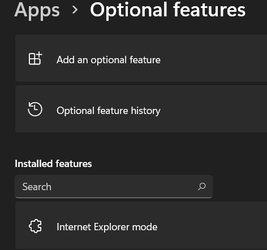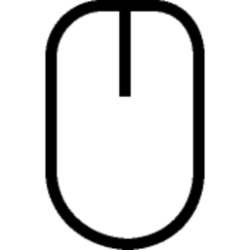- Local time
- 9:46 PM
- Posts
- 265
- OS
- Windows 11
I'm hoping someone can confirm on their system. Internet Explorer is supposed to be deleted from my system and replaced bye IE mode in Edge, correct? However, after upgrading from Windows 10 to 11, I still have a Internet Explorer folder in Program Files (x86). Is that what is used by Edge for IE mode or do I have orphan folder/files left from the upgrade I need to delete? Also, while not listed as an installed App, Internet Explorer is listed as a Default App. Can someone confirm and advise if I need to do any "repairs" to my system to clear out...if they are orphans, what other Windows 10 leftovers do I need to look for and how to delete? Thanks.
My Computer
System One
-
- OS
- Windows 11
- Computer type
- PC/Desktop
- Manufacturer/Model
- Custom
- CPU
- Intel i7-7700K
- Motherboard
- Asus Prime Z-270A
- Memory
- 32GB 2666Mhz (Kingston Hyper X Fury)
- Graphics Card(s)
- Asus Nvidia 1050Ti
- Sound Card
- N/A
- Monitor(s) Displays
- Samsung C27F390
- Screen Resolution
- 1920 x 1080
- Hard Drives
- Samsung 850 Evo 512GB