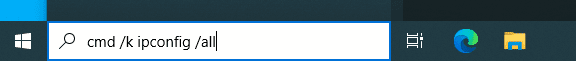britgeezer
Active member
Title says all really. I tried various versions of the command, but the results always disappear immediately.
I found a recommendation to use: cmd /k ipconfig /all
The results stay on screen, but only list for my own PC, not all the devices on my LAN.
I don't expect a list of my Wi-Fi devices, but didn't it previously list all LAN connected devices?
I'm trying to create fixed IP addresses for my PC, my PC server & my new media unit.
I know the IP they normally use, but when I select manual IP, it doesn't list the various device options, so which device am I setting the fixed IP for?
I guess the subject PC?
There is no option in the GU for the media server (Brennan B3) that lets me select fixed IP, so given I know the IP (its displayed) how do I fix it?
I'm confused!
John
I found a recommendation to use: cmd /k ipconfig /all
The results stay on screen, but only list for my own PC, not all the devices on my LAN.
I don't expect a list of my Wi-Fi devices, but didn't it previously list all LAN connected devices?
I'm trying to create fixed IP addresses for my PC, my PC server & my new media unit.
I know the IP they normally use, but when I select manual IP, it doesn't list the various device options, so which device am I setting the fixed IP for?
I guess the subject PC?
There is no option in the GU for the media server (Brennan B3) that lets me select fixed IP, so given I know the IP (its displayed) how do I fix it?
I'm confused!
John
- Windows Build/Version
- Windows 11, version 22H2 22631.2265
My Computer
System One
-
- OS
- Windows 11 Pro (22H2)
- Computer type
- PC/Desktop
- Manufacturer/Model
- Self Build
- CPU
- AMD Ryzen 9 5950X
- Motherboard
- Asus 550B
- Memory
- 32GB
- Graphics Card(s)
- Nividia 2600
- Sound Card
- On board
- Monitor(s) Displays
- LG
- Hard Drives
- NME
- Cooling
- Air
- Internet Speed
- 1GB
- Other Info
- I also have a PC based server with multiple TB of storage acting as a media server and a couple of laptops. All use W11. data backup is via Drive Pool.