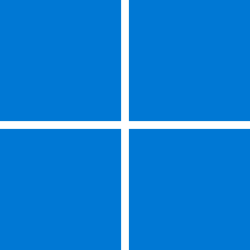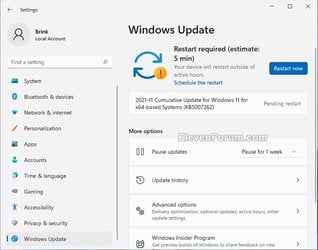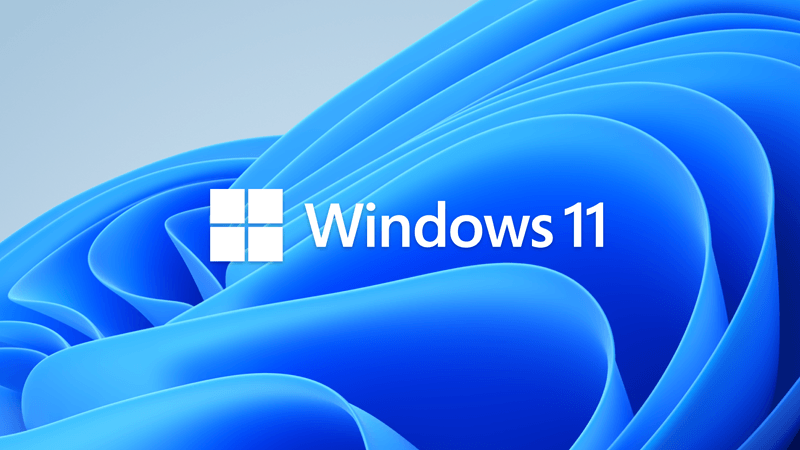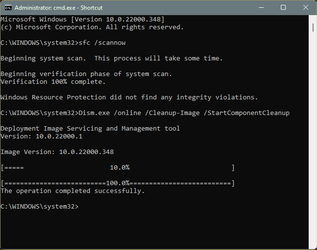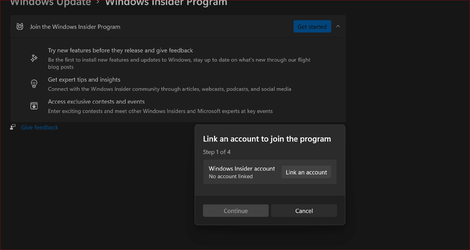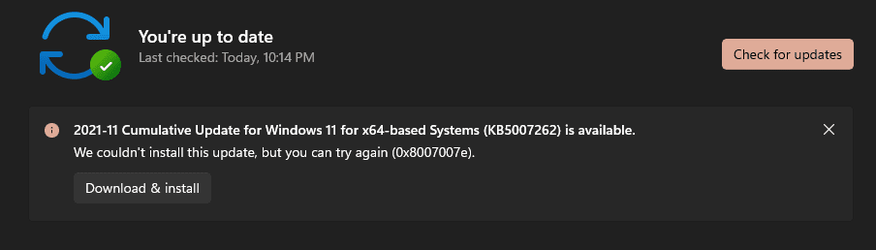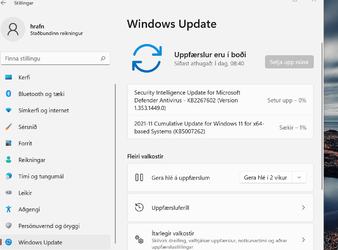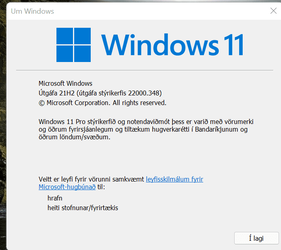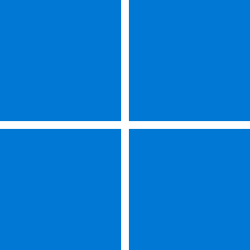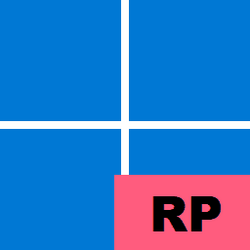UPDATE 12/14:
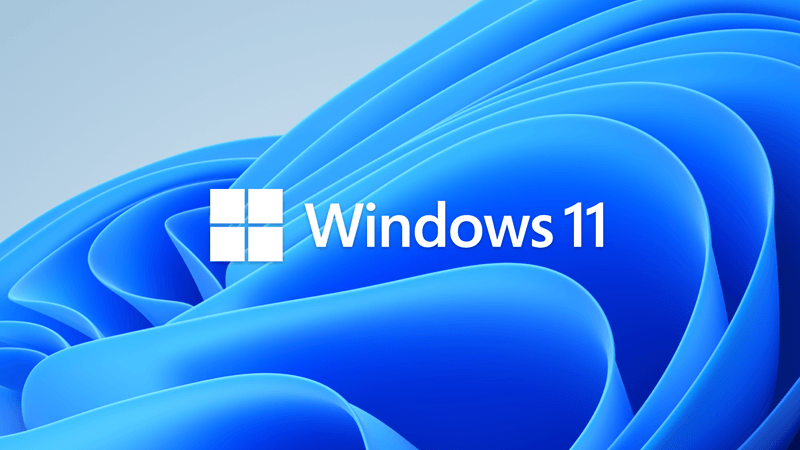
 www.elevenforum.com
www.elevenforum.com
Source: November 22, 2021—KB5007262 (OS Build 22000.348) Preview
Direct download links for KB5007262 MSU file from Microsoft Update Catalog:
Download KB5007262 MSU for Windows 11 64-bit (x64) - 219.3 MB
Download KB5007262 MSU for Windows 11 ARM64 - 270.3 MB
UUP Dump:
64-bit ISO download: Select language for Upgrade to Windows 11 (22000.348) amd64
ARM64 ISO download: Select language for Upgrade to Windows 11 (22000.348) arm64

 www.elevenforum.com
www.elevenforum.com
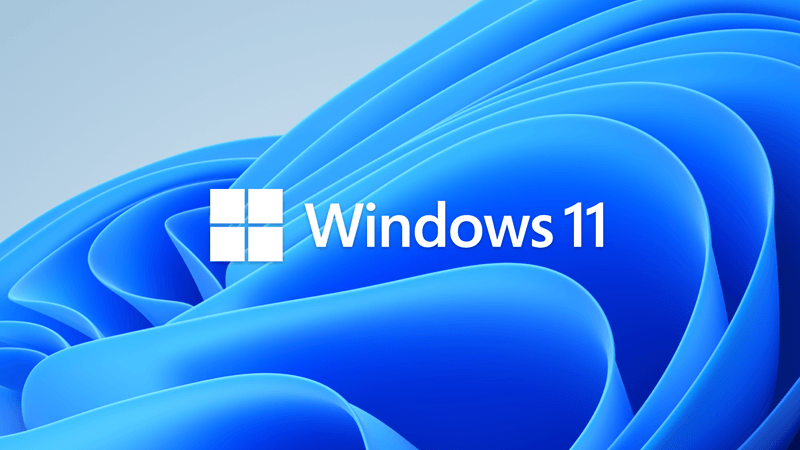
KB5008215 Cumulative Update for Windows 11 Build 22000.376 - Dec. 14
UPDATE 1/11: https://www.elevenforum.com/t/kb5009566-cumulative-update-for-windows-11-build-22000-434-jan-11.3932/ December 14, 2021—KB5008215 (OS Build 22000.376) 11/9/2021 IMPORTANT Because of minimal operations during the holidays and the upcoming Western new year, there won’t be a...
 www.elevenforum.com
www.elevenforum.com
November 22, 2021 - KB5007262 (OS Build 22000.348) Preview
IMPORTANT Because of minimal operations during the holidays and the upcoming Western new year, there won’t be a preview release (known as a “C” release) for the month of December 2021. There will be a monthly security release (known as a “B” release) for December 2021. Normal monthly servicing for both B and C releases will resume in January 2022.
For information about Windows update terminology, see the article about the types of Windows updates and the monthly quality update types. For an overview of Windows 11 (original release), see its update history page.
Note Follow @WindowsUpdate to find out when new content is published to the Windows release health dashboard.
Highlights
- Updates an issue that causes Internet Explorer to stop working when you copy and paste text while using the Input Method Editor (IME).
- Updates an issue that displays the incorrect background for the iFLY Simplified Chinese IME icon in the notification area.
- Updates an issue that prevents the display of File Explorer and desktop shortcut menus. This issue often occurs when you choose to use a single click to open an item.
- Improves the animation performance of icons on the taskbar.
- Updates volume control issues that affect Bluetooth audio devices.
- Updates an issue that causes File Explorer to stop working after you close a File Explorer window.
- Updates an issue that displays incorrect closed-caption shadows for some videos.
- Updates an issue that automatically removes the Serbian (Latin) Windows display language from a device.
- Updates an issue that causes flickering when you hover over icons on the taskbar; this issue occurs if you’ve applied a high contrast theme.
- Updates an issue that, under certain conditions, prevents the keyboard focus rectangle from being visible when you use Task View, Alt-Tab, or Snap Assist.
- Updates an issue that might cause Windows Mixed Reality to start when you put on a headset. This issue occurs even when you’ve turned off the option “Start Mixed Reality Portal when my headset's presence sensor detects that I'm wearing it”.
- Updates an issue that might cause your device to report that it doesn't detect a printer after you plug it in.
- Updates an issue that might cause a temporary loss of audio on your device.
- Updates an issue that that causes some variable fonts to display incorrectly.
- Updates an issue that displays letters or characters at the wrong angle when you use the Meiryo UI font and other vertical fonts. These fonts are frequently used in Japan, China, or other countries in Asia.
- Updates an issue that causes certain apps to stop responding to input. This issue occurs on devices that have a touchpad.
- Adds an option for you to choose whether to automatically turn on Focus Assist for the first hour after a Windows feature update.
- Updates an audio distortion issue that affects Xbox One and Xbox Series Audio peripherals and occurs when you use them with spatial audio.
- Updates several aspects of Windows emoji. As part of an iterative and ongoing work, we have made the following improvements for this release:
- Updates all emoji from the Segoe UI Emoji font to the Fluent 2D emoji style
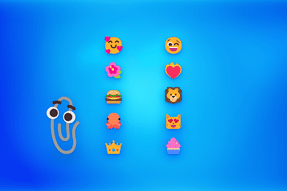
- Includes support for Emoji 13.1, which:
- Updates the emoji dictionary
- Adds the ability to search for Emoji 13.1 in all supported languages
- Updates the Emoji and more panel so you can enter emoji in your applications

Express yourself with new emoji now available in Windows 11
Windows Blogs: Today, new emoji are starting to become generally available in Windows 11. As our PCs continue to play a central role in our lives enabling us to connect with one another, using emoji in conversation brings personality and personal expression to our messages. Emoji has become...www.elevenforum.com
Improvements and fixes
This non-security update includes quality improvements. Key changes include:
If you installed earlier updates, only the new fixes contained in this package will be downloaded and installed on your device.
- Addresses an issue that affects the Appx PowerShell cmdlet functionality on PowerShell 7.1 and later.
- Addresses an issue that causes some users to see an unexpected “bad image” error message dialog at startup.
- Addresses an issue that causes searchindexer.exe to stop responding during a dismount operation in the remote desktop environment.
- Addresses an issue that affects the opening of the SearchFilterHost.exe process.
- Adds support for the cancellation of daylight savings time for the Republic of Fiji for 2021.
- Addresses an issue that causes devices that have certain processors to stop responding when waking from hibernation.
- Addresses a COM initialization issue in wslapi.dll that might cause the calling process to stop working.
- Addresses an issue in the Hyper-V virtual machine bus (VMBus) that causes the Windows Subsystem for Linux (WSL) VM to occasionally time out when attaching disks. This issue also prevents the utility from starting.
- Addresses an issue that affects the System Memory Management Unit’s (SMMU) fault handling after hibernation.
- Addresses an issue that causes the system to stop working after you enable Hyper-V.
- Addresses an issue that fails to apply machine Group Policy objects automatically at startup or in the background to devices on a domain that have certain processors.
- Addresses an issue that causes the Server Manager cmdlet to return a failure. As a result, many Software Defined Data Center (SDDC) validations fail during the installation of optional features.
- Adds the option to configure an Internet Protocol version 4 (IPv4) maximum transmission unit (MTU) that is less than 576 bytes on an interface.
- Addresses an issue that causes get-winevent to fail, and the error is an InvalidOperationException.
- Addresses an issue that incorrectly renders some variable fonts.
- Addresses an issue that displays glyphs at the wrong angle when you use the Meiryo UI font and other vertical fonts. These fonts are frequently used in Japan, China, or other countries in Asia.
- Adds a feature to facilitate certain cross-browser data transfers.
- Addresses an issue that occurs when a dialog opens within Internet Explorer.
- Addresses an issue that affects Internet Explorer COM automation scenarios. For more information, see Internet Explorer 11 desktop app retirement FAQ.
- Addresses an issue that causes Internet Explorer to stop working when you copy and paste text while using the Input Method Editor (IME).
- Addresses an issue that causes certain apps to stop responding to input. This issue occurs on devices that have a touchpad.
- Addresses a touch keyboard deployment issue that affects WebView2 controls in Windows UI Library 3.0 (WinUI 3) applications.
- Addresses a memory leak in ctfmon.exe that occurs when you switch between different edit clients.
- Updates the phone number for Windows Activation for locales that have the wrong phone number.
- Addresses a known issue that causes error codes 0x000006e4, 0x0000007c, or 0x00000709 when connecting to a remote printer that is shared on a Windows print server.
- Addresses an issue that affects USB Print devices that support Internet Printing Protocol (IPP) Over USB. This issue prevents these USB Print devices from completing installation.
- Addresses an issue that causes certain USB Print installers to report that they don’t detect the printer after you plug it in.
- Addresses an issue that might improperly redirect OS functionality when you invoke microsoft-edge: links.
- Addresses an issue in the Windows audio system that might cause the audiodg.exe process to stop working, which results in a temporary loss of audio.
- Addresses an issue that prevents Software-Defined Networking (SDN) virtual machines from working when you configure the Generic Routing Encapsulation (GRE) VPN bandwidth limitation.
- Addresses an issue that might cause the return value of GetCommandLineA() to be lowercase in some developer scenarios.
- Addresses a Primary Refresh Token (PRT) update issue that occurs when VPN users sign in using Windows Hello for Business when the VPN connection is offline. Users receive unexpected authentication prompts for online resources that are configured for user sign-in frequency (SIF) in Azure Active Directory-Conditional Access.
- Adds the message that indicates that an organization's policy manages the user's location privacy settings. This message appears when the privacy settings are controlled by the Group Policy documented in Manage connections from Windows 10 and Windows 11 operating system components to Microsoft services.
- Addresses an issue that affects the Fast Identity Online 2.0 (FIDO2) credential provider and prevents the display of the PIN entry box.
- Addresses an issue that causes Windows Defender Application Control to incorrectly compare two file version numbers.
- Enhances Microsoft Defender for Endpoint’s ability to identify and intercept ransomware and advanced attacks.
- Addresses an issue that might cause Windows Mixed Reality to start when you put on a headset. This issue occurs even when you’ve turned off the option “Start Mixed Reality Portal when my headset's presence sensor detects that I'm wearing it”.
- Addresses an audio distortion issue that affects Xbox One and Xbox Series Audio peripherals and occurs when you use them with spatial audio.
- Addresses an issue that causes the AltGr key to stop working if a remote desktop client is running or if RemoteApp was disconnected.
- Addresses an issue that causes the edit button and the battery icon in Quick Settings to intermittently disappear.
- Addresses an issue that affects the Focus Assist button in the notification area, and this update provides an accessible name for screen readers.
- Updates several aspects of Windows emoji. As part of an iterative and ongoing work, we have made the following improvements for this release:
- Updates all emoji from the Segoe UI Emoji font to the Fluent 2D emoji style
- Includes support for Emoji 13.1, which:
- Updates the emoji dictionary
- Adds the ability to search for Emoji 13.1 in all supported languages
- Updates the Emoji and more panel so you can enter emoji in your applications
- Addresses an issue that affects the display of the number of unread notifications; some numbers don’t appear in the center of the circle in the notification area.
- Addresses an issue that affects the Start menu when you install a large number of apps and change the screen resolution. The app names appear on the Start menu, but the app icons are missing. This update might also improve the reliability of the Start menu when you use secondary monitors in mixed resolution scenarios.
- Addresses an issue that causes flickering when you hover over icons on the taskbar; this issue occurs if you’ve applied a high contrast theme.
- Addresses an issue that, under certain conditions, prevents the keyboard focus rectangle from being visible when you use Task View, Alt-Tab, or Snap Assist.
- Addresses an issue that affects apps that provide context (shortcut) menu items in File Explorer and desktop context menus. This issue occurs if these apps utilize Directory or Directory\Background registrations. .
- Addresses an issue that automatically removes the Serbian (Latin) Windows display language from a device.
- Addresses an issue that displays the incorrect background for the iFLY Simplified Chinese IME icon in the notification area.
- Addresses an issue that displays a blank space on the bottom of the Touch keyboard when you close the keyboard while the Suggestion UI is expanded.
- Addresses reliability issues that prevent the display of File Explorer and desktop shortcut menus. This issue often occurs when you choose to use a single click to open an item.
- Adds an option for you to choose whether to automatically turn on Focus Assist for the first hour after a Windows feature update.
- Improves the animation performance of icons on the taskbar.
- Addresses volume control issues that affect Bluetooth audio devices.
- Addresses an issue that causes File Explorer to stop working after you close a File Explorer window.
- Addresses an issue that displays incorrect closed-caption shadows for some videos.
- Addresses an issue that occurs when you run a 32-bit application on a 64-bit version of Windows 11. If you call NetServerEnum(), it might return error 87 or error 1231.
- Addresses an issue that prevents your device from starting up, and it becomes unresponsive because of licensing API calls.
- Addresses an issue that prevents flash drives, such SD cards and certain USB drives, from appearing in the Defragment and Optimize Drives UI.
- Addresses an issue that affects the performance of all disks (NVMe, SSD, hardisk) on Windows 11 by performing unnecessary actions each time a write operation occurs. This issue occurs only when the NTFS USN journal is enabled. Note, the USN journal is always enabled on the C: disk.
- Enables onunload events to create pop-up windows in Microsoft Edge Internet Explorer mode.
- Updates the Start menu's Ease of Access folder name to “Accessibility” to match our naming standard across Windows 11 (original release).
- Addresses an issue that affects Microsoft Narrator users when they select Braille options in Settings.
- Changes the screen color to blue when a device stops working or a stop error occurs as in previous versions of Windows.
- Addresses an issue that causes some app icons in the Start's All apps list to be cut off on the bottom after you change the screen resolution.
- Addresses a reliability issue on the lock screen that affects the rendering of the network status text.
- Addresses an issue that causes the Windows Update History page in the Settings app to display a summary count of zero (0) updates per category when there are updates listed.
- Addresses an issue in the Windows Network File System (NFS) client that might prevent you from renaming a file after mounting an NFS share. This issue occurs if you rename the file using File Explorer, but does not occur if you rename the file using command line.
- Addresses an issue that might cause a stop error in volmgr.sys when you delete a volume.
- Addresses a known issue that might prevent apps, such as Kaspersky apps, from opening after you attempt to repair or update the apps using the Microsoft Installer (MSI).
Windows 11 servicing stack update - 22000.345
- This update makes quality improvements to the servicing stack, which is the component that installs Windows updates. Servicing stack updates (SSU) ensure that you have a robust and reliable servicing stack so that your devices can receive and install Microsoft updates.
Known issues in this update
Microsoft is not currently aware of any issues with this update.
How to get this update
Before installing this update
Microsoft combines the latest servicing stack update (SSU) for your operating system with the latest cumulative update (LCU). For general information about SSUs, see Servicing stack updates and Servicing Stack Updates (SSU): Frequently Asked Questions.
Install this update
Release Channel Available Next Step Windows Update or Microsoft Update Yes Go to Settings > Update & Security > Windows Update. In the Optional updates available area, you’ll find the link to download and install the update. Windows Update for Business No None. These changes will be included in the next security update to this channel. Microsoft Update Catalog Yes To get the standalone package for this update, go to the Microsoft Update Catalog website. Windows Server Update Services (WSUS) No You can import this update into WSUS manually. See the Microsoft Update Catalog for instructions.
If you want to remove the LCU
To remove the LCU after installing the combined SSU and LCU package, use the DISM/Remove-Package command line option with the LCU package name as the argument. You can find the package name by using this command: DISM /online /get-packages.
Running Windows Update Standalone Installer (wusa.exe) with the /uninstall switch on the combined package will not work because the combined package contains the SSU. You cannot remove the SSU from the system after installation.
File information
For a list of the files that are provided in this update, download the file information for cumulative update 5007262.
For a list of the files that are provided in the servicing stack update, download the file information for the SSU - version 22000.345.
Source: November 22, 2021—KB5007262 (OS Build 22000.348) Preview
Direct download links for KB5007262 MSU file from Microsoft Update Catalog:
Download KB5007262 MSU for Windows 11 64-bit (x64) - 219.3 MB
Download KB5007262 MSU for Windows 11 ARM64 - 270.3 MB
UUP Dump:
64-bit ISO download: Select language for Upgrade to Windows 11 (22000.348) amd64
ARM64 ISO download: Select language for Upgrade to Windows 11 (22000.348) arm64

UUP Dump - Download Windows Insider ISO Tutorial
UUP Dump is the most practical and easy way to get ISO images of any Insider Windows 10 or Windows 11 version, as soon as Microsoft has released a new build. UUP Dump creates a download configuration file according to your choices, downloads necessary files directly from Microsoft servers, and...
 www.elevenforum.com
www.elevenforum.com
Attachments
Last edited: