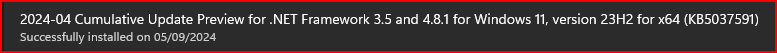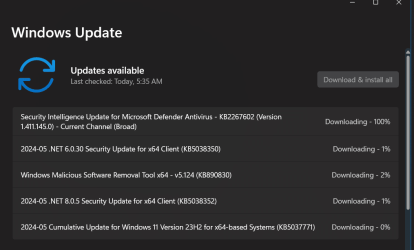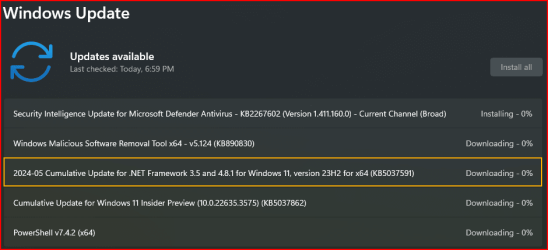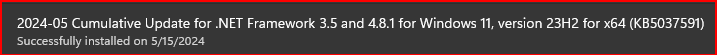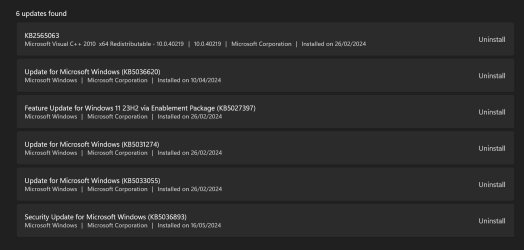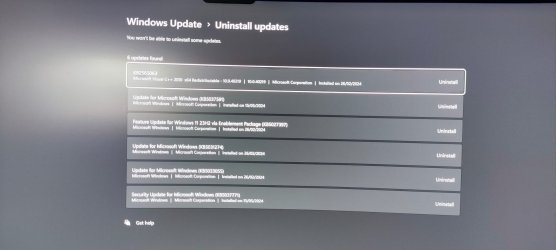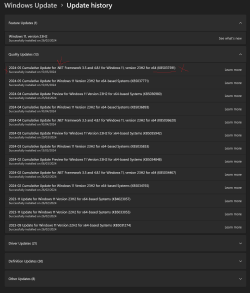Microsoft Support:
May 14, 2024 - KB5037591 Cumulative Update for .NET Framework 3.5 and 4.8.1 for Windows 11, version 22H2 and Windows 11, version 23H2
.NETIMPORTANT
This update was originally released in the Security and Quality Rollup that’s dated April 23, 2024. This update is included in the Security and Quality Rollup that’s dated May 14, 2024. There is no change to this update with this release on May 14, 2024. If you have previously installed this update no action is needed.
The April 23, 2024 update for Windows 11, version 22H2 and Windows 11, version 23H2 includes security and cumulative reliability improvements in .NET Framework 3.5 and 4.8.1. We recommend that you apply this update as part of your regular maintenance routines. Before you install this update, see the Prerequisites and Restart requirement sections.
Summary
Security ImprovementsThere are no new security improvements in this release. This update is cumulative and contains all previously released security improvements.
Quality and Reliability Improvements
| CLR1 | - Addresses an issue where crashes can occur if several threads all concurrently query the ITypeInfo implementation of the same managed type. - Addresses an issue with ISymUnmanagedReader::GetMethodsFromDocumentPosition and ISymUnmanagedReader2::GetMethodsInDocument API's might result in incorrect results under certain circumstances. |
| .NET Libraries | - Addresses an issue which can be triggered in the fbx file parser. - Addresses an issue to use MIST validated implementations of FIPS algorithms. |
| .NET Fundamentals | - Addresses an issue with wildcard format changes introduced in IIS 10. |
| WPF2 | - Addresses an issue where apps crash when calling GetWindowText and GetWindowTextLength methods. |
2Windows Presentation Foundation (WPF)
Known issues in this update
Microsoft is not currently aware of any issues in this update.How to get this update
Install this update| Release Channel | Available | Next Step |
| Windows Update and Microsoft Update | Yes | Go to Settings > Update & Security > Windows Update. In the Optional updates available area, you’ll find the link to download and install the update. |
| Windows Update for Business | Yes | Go to Settings > Update & Security > Windows Update. In the Optional updates available area, you’ll find the link to download and install the update. |
| Microsoft Update Catalog | Yes | To get the standalone package for this update, go to the Microsoft Update Catalog website. |
| Windows Server Update Services (WSUS) | Yes | This update will automatically sync with WSUS if you configure Products and Classifications as follows: Product: Windows 11, version 22H2 and Windows 11, version 23H2 Classification: Updates |
File information
For a list of the files that are provided in this update, download the file information for cumulative update.
Prerequisites
To apply this update, you must have .NET Framework 3.5 or 4.8.1 installed.Restart requirement
You must restart the computer after you apply this update if any affected files are being used. We recommend that you exit all .NET Framework-based applications before you apply this update. Source:
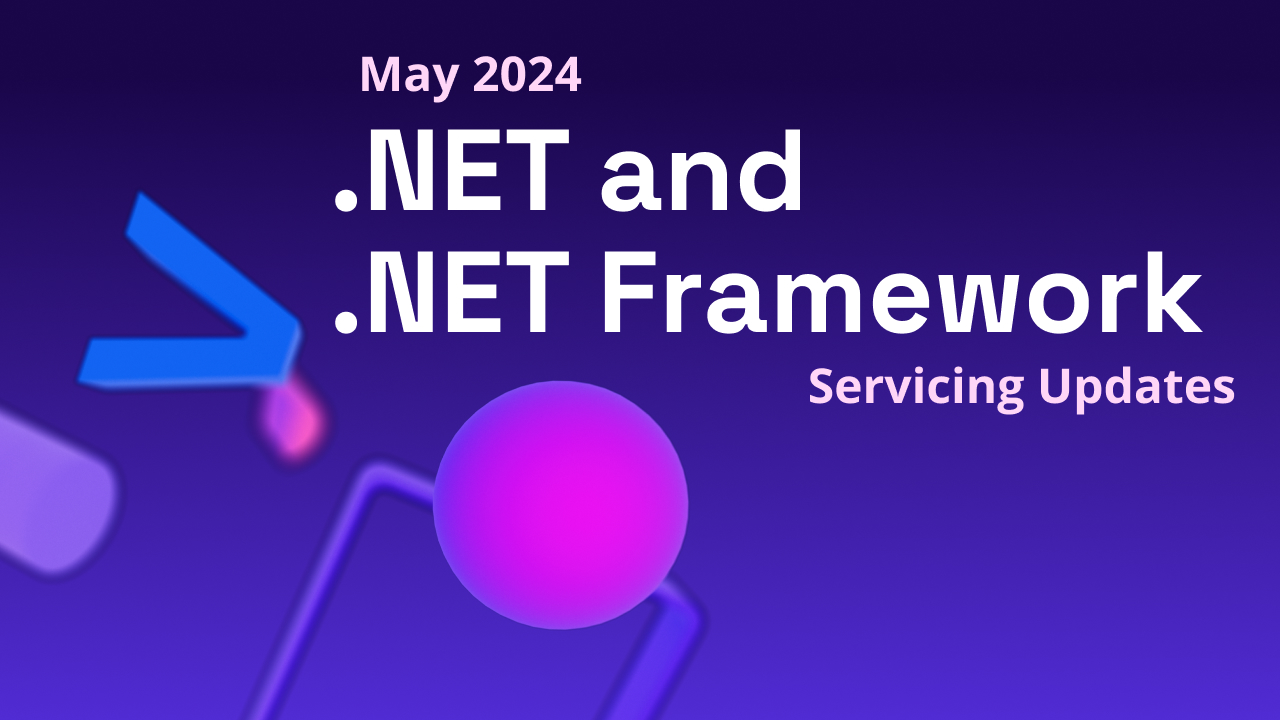
.NET and .NET Framework May 2024 Servicing Updates - .NET Blog
A recap of the latest servicing updates for .NET and .NET Framework for May 2024.
Last edited: