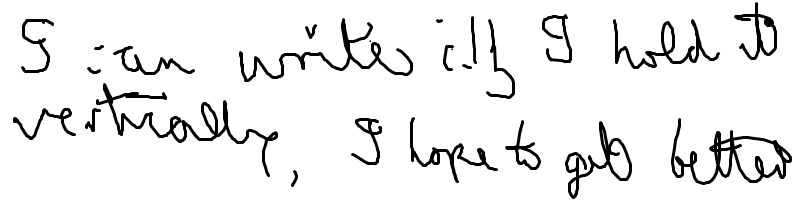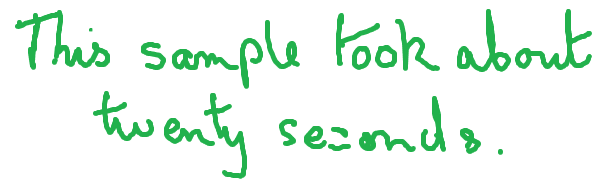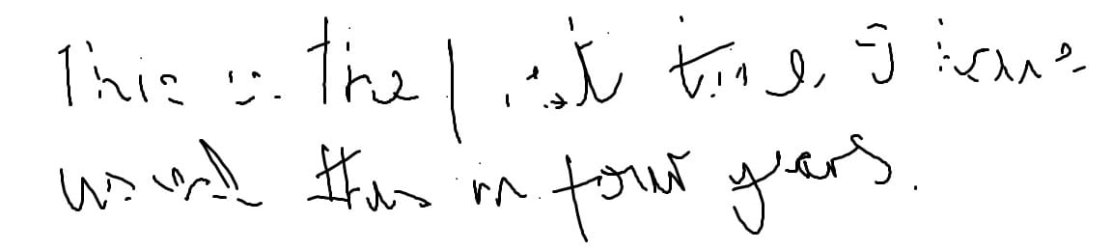Neopopulas
New member
- Local time
- 7:51 AM
- Posts
- 1
- OS
- Windows 11
I bought a touch screen and use it as a second monitor. It appears to be a glass-screen capacitive-touch monitor and i was wondering what the best stylus to get for it would be? There are lots out there and some are very expensive but they all have different specs and most seem to mention andoid but not windows.
Would an 'active' stylus work with basically any screen on windows or would i be best just getting the capactive stylus?
Would an 'active' stylus work with basically any screen on windows or would i be best just getting the capactive stylus?
My Computer
System One
-
- OS
- Windows 11
- Computer type
- PC/Desktop