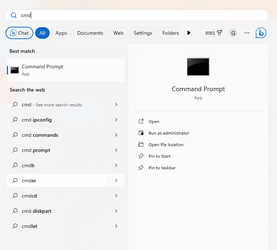how to make yourself an administrator on windows 11 desktop.
As i'm trying to run a sfc /scannow and it asks me to make myself an admin. I'm the only user on my computer.
Was looking at some youtube videos and it said to go too "family and other users" but this doesn't show up on my settings anywhere.
As i'm trying to run a sfc /scannow and it asks me to make myself an admin. I'm the only user on my computer.
Was looking at some youtube videos and it said to go too "family and other users" but this doesn't show up on my settings anywhere.
- Windows Build/Version
- windows 11 pro 64 bit
My Computer
System One
-
- OS
- Windows 11 Pro
- Computer type
- PC/Desktop
- CPU
- Intel(R) Core(TM) i5-10400F CPU @ 2.90GHz 2.90 GHz
- Memory
- 40.0 GB