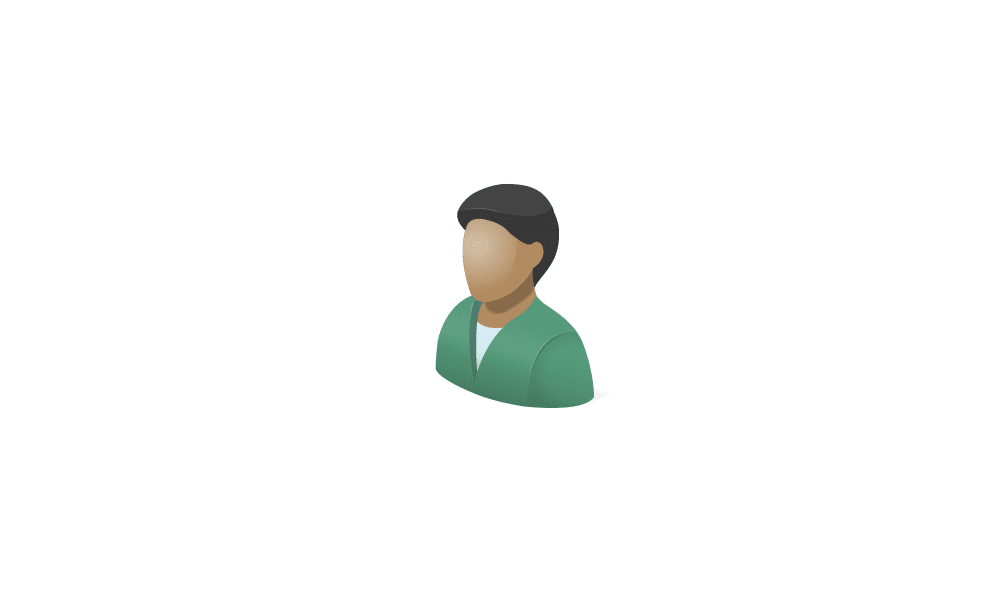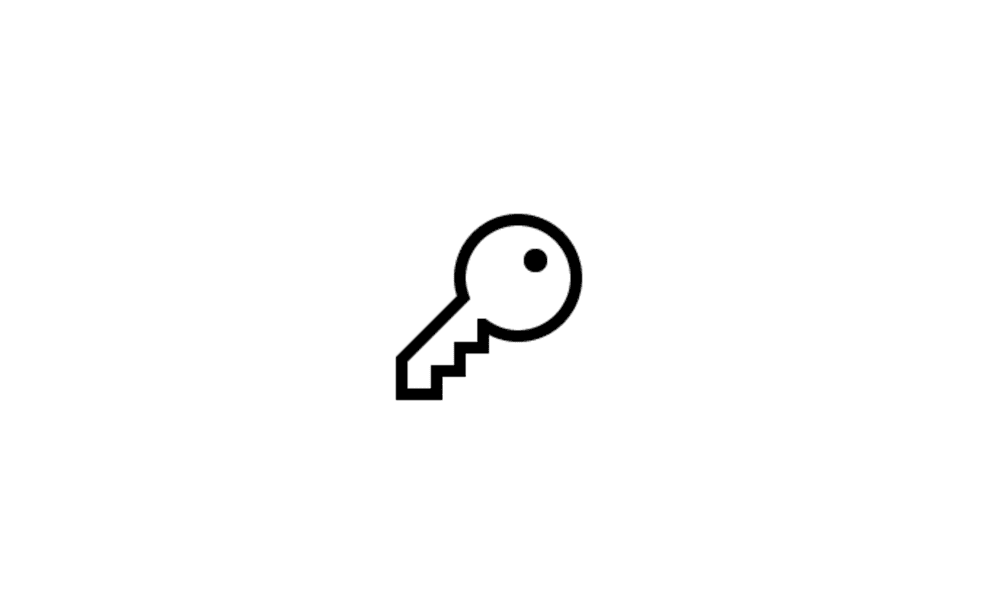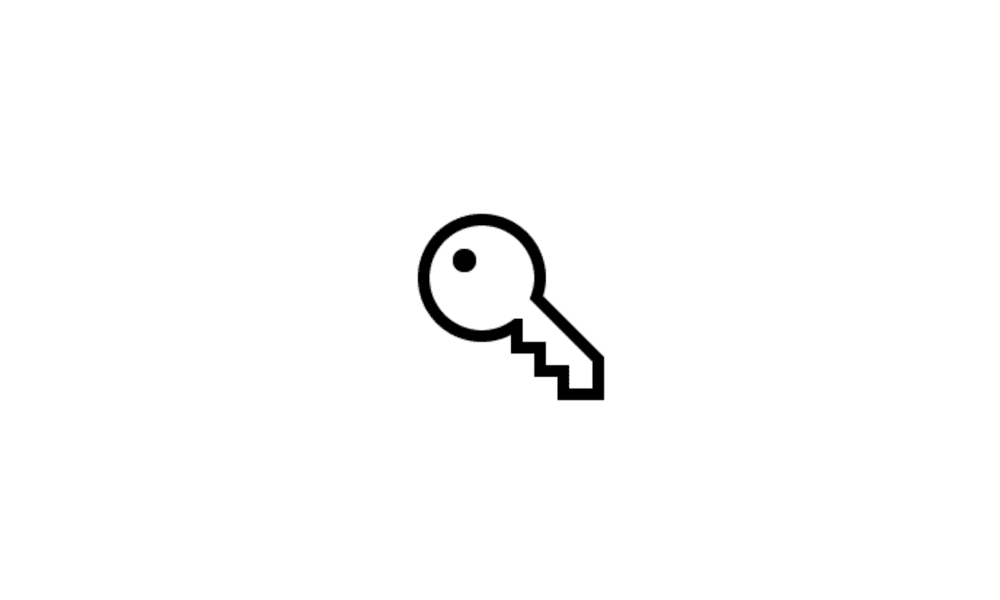Austin Ford
New member
- Local time
- 3:15 AM
- Posts
- 2
- OS
- windows 11
this all started when i tried to remove the lock screen on windows 11, i used the windows+r keys and typed "netplwiz" from some forum i found on google (like this one) and goofed up a setting and now my pc will not run anything as i am not the administrator and when asked to allow changes "no" is my only option and i cant find anywhere to login as admin and cannot change my account type through the control panel because i have no admin access, i built this pc myself, now this wild idea after about of year of trouble free usage has managed to screw everything up, i am desperate for help, ive already killed one monitor because of this.
- Windows Build/Version
- windows 11
My Computer
System One
-
- OS
- windows 11
- Computer type
- PC/Desktop
- Manufacturer/Model
- asus