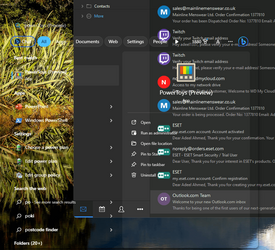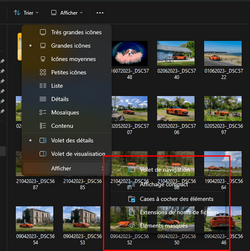Hi all, as seen in the image, my menu bar occasionally does this. Sometimes when I click it, or sometimes it'll be fine but as soon as I type to search for something it'll go like this. Any ideas or suggestions please? I think it may be a GPU issue? Anyone else had this issue? Thanks in advance for your help.
- Windows Build/Version
- 22H2 23560.1000
Attachments
My Computer
System One
-
- OS
- Windows 11