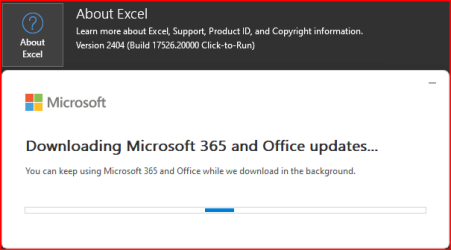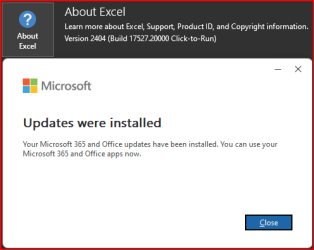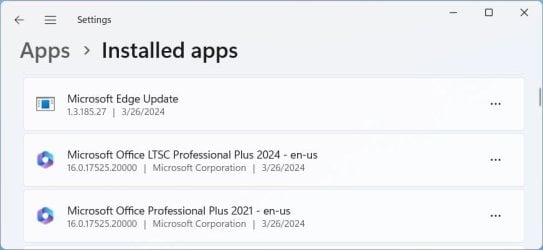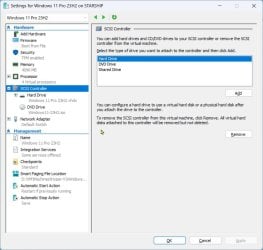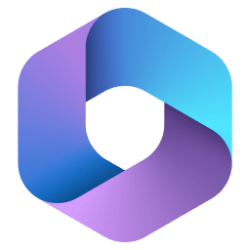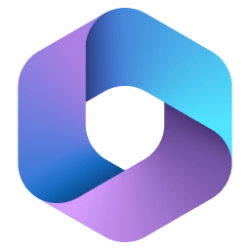Microsoft 365 Blog:
Microsoft 365 offers the cloud-backed apps, security, and storage that customers worldwide rely on to achieve more in a connected world – and lays a foundation for leveraging generative AI to go even further. However, we know that some customers have niche yet important scenarios that require a truly long-term servicing channel: regulated devices that cannot accept feature updates for years at a time, process control devices on the manufacturing floor that are not connected to the internet, and specialty systems like medical testing equipment that run embedded apps that must stay locked in time. For these special cases, Microsoft continues to offer and support the Office Long-Term Servicing Channel (LTSC). Today we are pleased to announce that the commercial preview of the next Office LTSC release – Office LTSC 2024 – will begin next month, with general availability to follow later this year.
About this release
Like earlier perpetual versions of Office, Office LTSC 2024 will include only a subset of the value found in Microsoft 365 Apps, building on the features included in past releases. New features for Office LTSC 2024 include: new meeting creation options and search enhancements in Outlook, dozens of new Excel features and functions including Dynamic Charts and Arrays; and improved performance, security, and accessibility. Office LTSC 2024 will not ship with Microsoft Publisher, which is being retired, or with the Microsoft Teams app, which is available to download separately.While Office LTSC 2024 offers many significant improvements over the previous Office LTSC release, as an on-premises product it will not offer the cloud-based capabilities of Microsoft 365 Apps, like real-time collaboration; AI-driven automation in Word, Excel, and PowerPoint; or cloud-backed security and compliance capabilities that give added confidence in a hybrid world. And with device-based licensing and extended offline access, Microsoft 365 offers deployment options for scenarios like computer labs and submarines that require something other than a user-based, always-online solution. Microsoft 365 (or Office 365) is also required to subscribe to Microsoft Copilot for Microsoft 365; as a disconnected product, Office LTSC does not qualify.
As with previous releases, Office LTSC 2024 will still be a device-based “perpetual” license, supported for five years under the Fixed Lifecycle Policy, in parallel with Windows 11 LTSC, which will also launch later this year. And because we know that many customers deploy Office LTSC on only a subset of their devices, we will continue to support the deployment of both Office LTSC and Microsoft 365 Apps to different machines within the same organization using a common set of deployment tools.
Office LTSC is a specialty product that Microsoft has committed to maintaining for use in exceptional circumstances, and the 2024 release provides substantial new feature value for those scenarios. To support continued innovation in this niche space, Microsoft will increase the price of Office LTSC Professional Plus, Office LTSC Standard, Office LTSC Embedded, and the individual apps by up to 10% at the time of general availability. And, because we are asked at the time of release if there will be another one, I can confirm our commitment to another release in the future.
We will provide additional information about the next version of on-premises Visio and Project in the coming months.
Office 2024 for consumers
We are also planning to release a new version of on-premises Office for consumers later this year: Office 2024. Office 2024 will also be supported for five years with the traditional “one-time purchase” model. We do not plan to change the price for these products at the time of the release. We will announce more details about new features included in Office 2024 closer to general availability.Embracing the future of work
The future of work in an AI-powered world is on the cloud. In most customer scenarios, Microsoft 365 offers the most secure, productive, and cost-effective solution, and positions customers to unlock the transformative power of AI with Microsoft Copilot. Especially as we approach the end of support for Office 2016 and Office 2019 in October 2025, we encourage customers still using these solutions to transition to a cloud subscription that suits their needs as a small business or a larger organization. And for scenarios where that is not possible – where a disconnected, locked-in-time solution is required – this new release reflects our commitment to supporting that need.FAQ
Q: Will the next version of Office have a Mac version?
A: Yes, the next version of Office will have both Windows and Mac versions for both commercial and consumer.
Q: Will the next version of Office be supported on Windows 10?
A: Yes, Office LTSC 2024 will be supported on Windows 10 and Windows 10 LTSC devices (with the exception of Arm devices, which will require Windows 11).
Q: Will the next version support both 32- and 64-bit?
A: Yes, the next version of Office will ship both 32-and 64-bit versions.
Source:

Upcoming preview of Microsoft Office LTSC 2024
Organizations can try the next on-premises version of Office starting in April.
techcommunity.microsoft.com