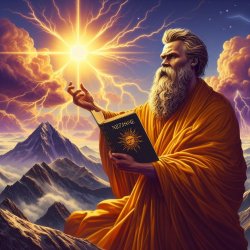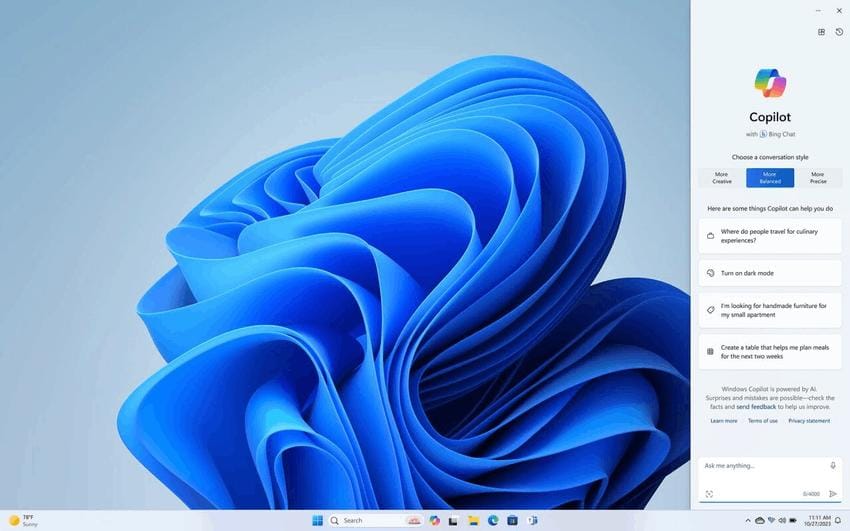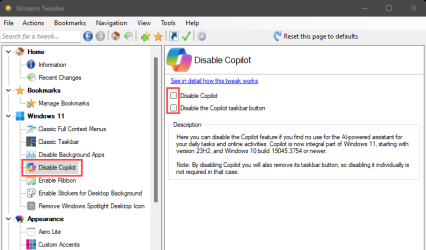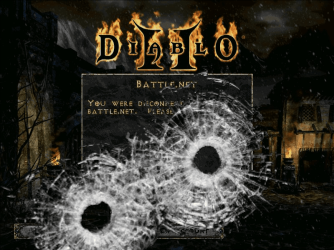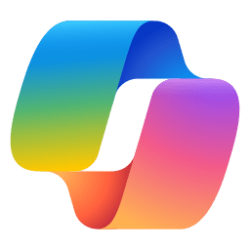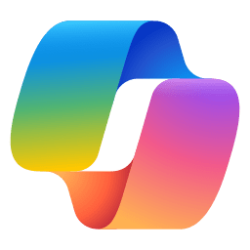Official Microsoft Blog:
As we approach Super Bowl weekend, we’re thrilled to be a part of the festivities for the first time in four years. This year, we’re proud to celebrate the transformative power of AI and Microsoft Copilot, showcasing peoples’ “watch me” moments with Copilot enabling people to do things previously unattainable. With a simple sentence or two, you will see a budding entrepreneur turn a fledgling idea for a new product into an actionable business plan, a filmmaker’s concept into a rich set of storyboards, and a fantasy football player’s team come to life with a mascot image they can edit inline.
Coincident with the launch of our Super Bowl ad, we are also launching a significant new update to our Microsoft Copilot experience on copilot.microsoft.com and our Copilot app on iOS and Android app stores. Today when you visit Copilot, you will see a more streamlined look and feel designed to help you bring your ideas to life and more easily gain understanding about the world. We have introduced a cleaner, sleeker look and feel for answers and a fun new carousel of suggested prompts to showcase the power of Copilot.
Today marks exactly one year since our entry into AI-powered experiences for people with Bing Chat. In that year we have learned so many new things and seen the use of our Copilot experiences explode with over 5 billion chats and 5 billion images created to date which have led to sustained growth in Edge and Bing share. Now with Copilot as our singular experience for people looking to get more out of AI creation, we are today introducing further image creation capabilities.
With Designer in Copilot, you can go beyond just creating images to now customize your generated images with inline editing right inside Copilot1, keeping you in the flow of your chat. Whether you want to highlight an object to make it pop with enhanced color, blur the background of your image to make your subject shine, or even reimagine your image with a different effect like pixel art,2 Copilot has you covered, all for free. If you’re a Copilot Pro subscriber, in addition to the above, you can also now easily resize and regenerate images between square and landscape without leaving chat. Lastly, we will soon roll out our new Designer GPT inside Copilot, which offers an immersive, dedicated canvas inside of Copilot where you can visualize your ideas.
Copilot is free to use and works on Microsoft Edge, Chrome, Firefox and Safari. Or download the Copilot mobile app on iOS or Android.
AI is the defining technology of our time. Microsoft’s advancements in AI align with our company mission to empower every person and organization on the planet to achieve more. With Copilot, we’re democratizing our breakthroughs in AI to help make the promise of AI real for everyone.
Source:

Delivering Copilot for everyone - The Official Microsoft Blog
As we approach Super Bowl weekend, we’re thrilled to be a part of the festivities for the first time in four years. This year, we’re proud to celebrate the transformative power of AI and Microsoft Copilot, showcasing peoples’ “watch me” moments with Copilot enabling people to do things...