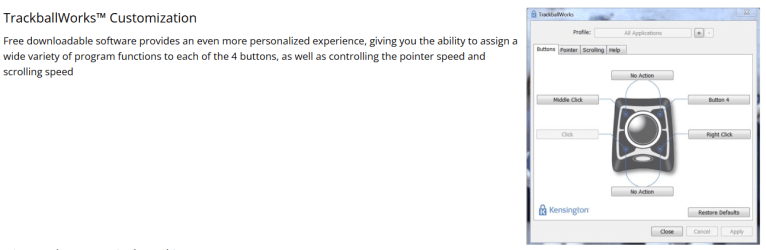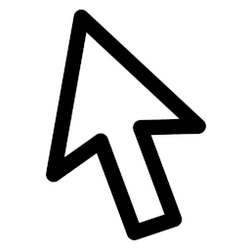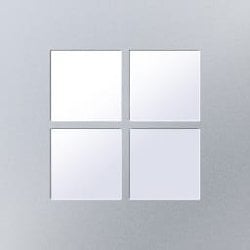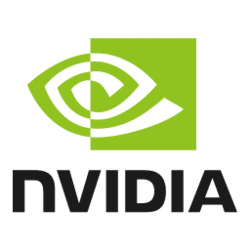compupix
Active member
- Local time
- 4:00 AM
- Posts
- 56
- OS
- Windows 11
“Enhance pointer precision” keeps getting reset. I don’t even have to reboot for it to happen.
[Mouse Settings > Additional mouse settings > Pointer Options > Enhance pointer precision]
I thought it might be associated with Windows Updates, but I think it happens more often than that… even more often than rebooting.
I ran system file checker. Nothing unusual was found.
I use a Kensington trackball. There is no Kensington software installed.
Microsoft Office and Keyboard Center is installed.
Windows 11 Home 10.0.22631
[Mouse Settings > Additional mouse settings > Pointer Options > Enhance pointer precision]
I thought it might be associated with Windows Updates, but I think it happens more often than that… even more often than rebooting.
I ran system file checker. Nothing unusual was found.
I use a Kensington trackball. There is no Kensington software installed.
Microsoft Office and Keyboard Center is installed.
Windows 11 Home 10.0.22631
My Computer
System One
-
- OS
- Windows 11
- Computer type
- PC/Desktop
- Manufacturer/Model
- Del XPS 8940
- CPU
- Intel 7-10700
- Motherboard
- Dell 0KV3RP
- Memory
- 16gb
- Keyboard
- Microsoft Natural Ergonomic Keyboard 4000
- Mouse
- Kensington Expert Mouse KB64325