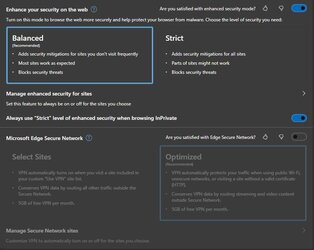- Local time
- 6:37 PM
- Posts
- 206
- Location
- USA - MS
- OS
- Windows11Pro(x64),(Version 23H2 ) (Build 22635.3350) (Feature Experience Pack 1000.22688.1001.0 )
I'm wondering if anyone else is experiencing the same issue as I've been lately, when I try to watch videos more often than not I receive a small screen prompt that states that my internet connection has been lost please refresh. When in fact my internet connection hasn't been lost at all by evidence of my wifi signal that's showing on my windows taskbar. I've tried running this command prompt in the administrator mode (ipconfig /flushdns) and I receive the notice that the operation was successful. This issue doesn't happen with the other windows based browsers I currently have installed. Thanks in advance for any & all help that gets provided.
- Windows Build/Version
- Build 22631.2050 / Version 23H2
My Computers
System One System Two
-
- OS
- Windows11Pro(x64),(Version 23H2 ) (Build 22635.3350) (Feature Experience Pack 1000.22688.1001.0 )
- Computer type
- PC/Desktop
- Manufacturer/Model
- HP/HP8300EliteSFF
- CPU
- Intel(R) Core(TM) i5-3470 CPU @ 3.20GHz 3.20 GHz
- Memory
- 8.00 GB (7.88 GB usable)
-
- Operating System
- Windows11Pro(x64),(Version 23H2 ) (Build 22635.3350) (Feature Experience Pack 1000.22688.1001.0 )
- Computer type
- Laptop
- Manufacturer/Model
- Lenovo/T430
- CPU
- Intel(R) Core(TM) i5-3320M CPU @ 2.60GHz 2.60 GHz
- Motherboard
- Lenovo 2349KB7
- Memory
- 8.00 GB (7.82 GB usable)
- Graphics card(s)
- Intel (R) HD Graphics 4000
- Sound Card
- Realtek High Definition Audio
- Hard Drives
- SSD 222.79 GB