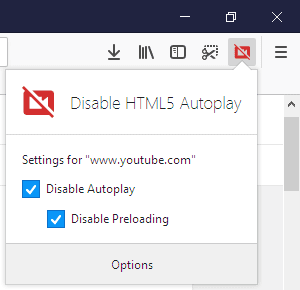Several months ago I cleared the cache using CCleaner(like I've done a million times) before I performed a full system Image. This was on my daily driver Win11 machine. Although at the time my daily driver was still on Win10 but since let it update to Win11. Afterwards I sometimes have to reset website cookies, etc due to the cleaning. For some reason Facebook will not remember the browser. I run uBlock Origin. I've toggled that off and on for Facebook but doesn't seem to make a difference.
Like I said this has been going on a a few months now with no solution. Same thing occurs with Edge on this machine. And oddly I see similar issues on my other systems...all running uBlock Origin. So Facebook sends me a notication that an urecognised browser was used to access my account. I click the link presented, tell it to remember the Browser, save then move on. Only to be followed by the same notifications next time I log on.
On a whim yesterday I took a spare motherboard and set it up to install a clean OS on it. So I installed a clean NVMe drive and fully installed Win11(23H2). Once it was all set up and updated I went to Facebook and logged in to my profile. Asked for a Code which FB texted to me. Entered the Code and then asked to remember the Browser. All worked as it should. I next installed Firefox fresh and did the same thing with Firefox. It too worked like it should. So it seems on a clean install without uBlock Origin I seem to be able to access Facebook normally. So I could log in to my FB account on this clean install and do not get the notifications of an unrecognised browsers accessing my account.
And as I was typing this out I can't be sure Facebook sent me a login/access Code for this machine in a while. Perhaps I'll try to clear everything again and see if I can get FB to ask for another Code for access. But I think I can remember that happening when I first began troubleshooting this issue.
Scratching my head on this one.
Like I said this has been going on a a few months now with no solution. Same thing occurs with Edge on this machine. And oddly I see similar issues on my other systems...all running uBlock Origin. So Facebook sends me a notication that an urecognised browser was used to access my account. I click the link presented, tell it to remember the Browser, save then move on. Only to be followed by the same notifications next time I log on.
On a whim yesterday I took a spare motherboard and set it up to install a clean OS on it. So I installed a clean NVMe drive and fully installed Win11(23H2). Once it was all set up and updated I went to Facebook and logged in to my profile. Asked for a Code which FB texted to me. Entered the Code and then asked to remember the Browser. All worked as it should. I next installed Firefox fresh and did the same thing with Firefox. It too worked like it should. So it seems on a clean install without uBlock Origin I seem to be able to access Facebook normally. So I could log in to my FB account on this clean install and do not get the notifications of an unrecognised browsers accessing my account.
And as I was typing this out I can't be sure Facebook sent me a login/access Code for this machine in a while. Perhaps I'll try to clear everything again and see if I can get FB to ask for another Code for access. But I think I can remember that happening when I first began troubleshooting this issue.
Scratching my head on this one.
My Computer
System One
-
- OS
- Win 7/10/11
- Computer type
- PC/Desktop
- Other Info
- I'm a computer enthusiast so have quite a few systems that I run. More like an advanced hobby.