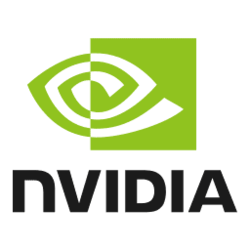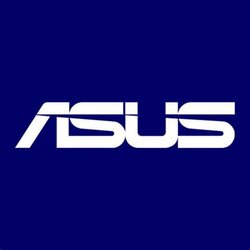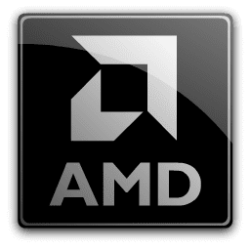MSI:
Taipei, January 24th- After a deep investigation, our R&D department discovered that our new GeForce RTX™ 4070 Ti SUPER 16G VENTUS 3X graphics card does not deliver its full potential. MSI sincerely acknowledges and apologizes for any inconvenience. With a paramount focus on enhancing user experience, we are unwaveringly committed to ensuring optimal graphics card performance and overall satisfaction for our esteemed customers.
To enjoy your new product at its maximum speed, we kindly invite you to update the new BIOS (95.03.45.40.F0) that is freshly fine-tuned by our team.
This update will boost your graphics card performance, aiming to meet and exceed the expected benchmarks.
Additionally, after a thorough examination, we also took this opportunity to upgrade other models within MSI's GeForce RTX™ 4070 Ti SUPER series. We will introduce corresponding BIOS updates for these models and encourage users to apply the updates accordingly for the optimal experience.
GeForce RTX™ 4070 Ti SUPER 16G VENTUS 3X
[BIOS Update]
GeForce RTX™ 4070 Ti SUPER 16G VENTUS 3X OC
[BIOS Update]
GeForce RTX™ 4070 Ti SUPER 16G GAMING X SLIM
[BIOS Update]
GeForce RTX™ 4070 Ti SUPER 16G GAMING X SLIM WHITE
[BIOS Update]
GeForce RTX™ 4070 Ti SUPER 16G VENTUS 2X OC
[BIOS Update]
GeForce RTX™ 4070 Ti SUPER 16G VENTUS 2X WHITE OC
[BIOS Update]
Note:
In the future, you can find the latest BIOS update download links on the SUPPORT page of the product website or through the MSI Center's automatic live update function. Visit the product webpage for more information, and stay tuned for updates on the product page.
This update is designed to elevate the overall performance of the graphics card to be in line with our expectations. Our team is devoted to upholding stringent standards in product development and user experience, and we understand the importance of delivering dependable products.
We express our gratitude for your understanding and support.
Sincerely,
MSI Team
Source:
MSI Global - The Leading Brand in High-end Gaming & Professional Creation
As a world leading gaming brand, MSI is the most trusted name in gaming and eSports. We stand by our principles of breakthroughs in design, and roll out the amazing gaming gear like motherboards, graphics cards, laptops and desktops.
Attachments
Last edited: