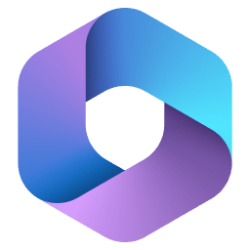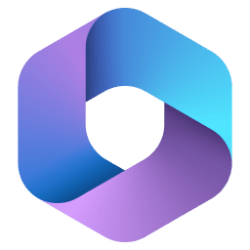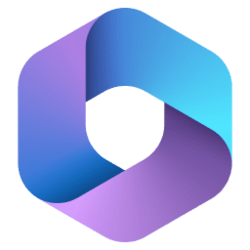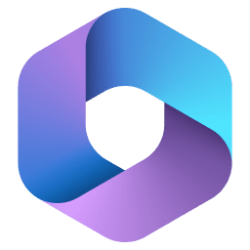UPDATE 1/17:

 www.elevenforum.com
www.elevenforum.com
Source:

 www.elevenforum.com
www.elevenforum.com

New Office Insider Current Channel v2301 build 16026.20094 - Jan. 16
Version 2301 (Build 16026.20094) Various bugs and performance fixes. Feature updates Excel Search drop-down lists with AutoComplete: Spend less time scrolling through lists to find entries. AutoComplete now filters your drop-down list results as you type. See details in blog post Source...
 www.elevenforum.com
www.elevenforum.com
Version 2301 (Build 16026.20084)
Feature updates
Excel
- Prevent data leaks more easily with the new Sensitivity toolbar: Sensitivity labels powered by Microsoft Purview Information Protection are now displayed alongside the filename in the app's title bar, allowing you to easily recognize and adhere to your organization's policies. The sensitivity toolbar is also available while saving new documents or renaming existing ones, helping you keep information security at your fingertips.
See details in blog postOutlook
- Org Explorer: Visualize and explore your company’s internal structure, work teams, and individual roles
See details in blog postPowerPoint
- Prevent data leaks more easily with the new Sensitivity toolbar: Sensitivity labels powered by Microsoft Purview Information Protection are now displayed alongside the filename in the app's title bar, allowing you to easily recognize and adhere to your organization's policies. The sensitivity toolbar is also available while saving new documents or renaming existing ones, helping you keep information security at your fingertips.
See details in blog postWord
- Prevent data leaks more easily with the new Sensitivity toolbar: Sensitivity labels powered by Microsoft Purview Information Protection are now displayed alongside the filename in the app's title bar, allowing you to easily recognize and adhere to your organization's policies. The sensitivity toolbar is also available while saving new documents or renaming existing ones, helping you keep information security at your fingertips.
See details in blog postResolved issues
Access
- We fixed an issue that could cause the TransferDatabase command to be blocked when connecting to a database, even when it is in a Trusted Location.
- We fixed an issue where the close button on document tabs did not have an accessible name.
- We fixed an issue that caused current queries to fail because half and full width characters were compared incorrectly.
Excel
- We fixed an issue when enlarging the size of TreeMap Chart to a certain size in PowerPoint the user receives a message that the file could not be saved, and the file will be opened in read-only mode.
- We fixed an issue when you right click on a chart and select edit option the application closes unexpectedly.
Outlook
- We fixed an issue that caused users to see an NDR in Local Failures and to get an "Operation Failed" message when replying to some S/MIME messages.
PowerPoint
- We fixed an issue when using a Web Add-In built on the Shared Runtime, PowerPoint would stop working.
- We fixed an Issue where PowerPoint would stop responding in some situations using touch screen.
- We fixed an issue where applying the blockcontentexecutionfrominternet policy would prevent files containing an embedded macro to no longer to run.
- We fixed an issue when clicking on a Presentation document with an object inserted in the PowerPoint Presentation document, a Security Alert (OLE Actions have been blocked) was displayed.
- We fixed an issue where presentations with redundant custom XML datastore items and an encrypted label failed to open.
Word
- We fixed an issue where Word opened in read-only mode when remember my credentials was checked and Certificate required.
- Fixed an issue where the Display for Review dropdown is enabled for read only documents.
- Fixed an issue where Restrict Editing would not enforce properly and result in broken table layout.
- Fixed an issue with scrolling with a trackpad.
- Fixed an issue where tables render blurry in a Word doc.
- Fixed an issue when an image is copied from Outlook and pasted into Word using the Picture (PNG) format it displays cropped.
- Resolved an issue where applying paragraph shading to text spanning across multiple lines draws the shading incorrectly in between lines until the first paragraph mark appears.
Office Suite
- We fixed an issue when you insert a People Graph add-in in RTL Excel, the application closes unexpectedly.
Source:
- Release Notes Current Channel (Preview) - Office release notes
- Update History for Office Current Channel (Preview) - Office release notes
- Newest Windows Current Channel (Preview)

Latest Office and Microsoft 365 Updates for Windows
Latest Office Microsoft 365 Insider Updates Get the latest Insider build | Office Insider Release Notes for Beta Channel - Office release notes Release Notes Current Channel (Preview) - Office release notes...
 www.elevenforum.com
www.elevenforum.com
Attachments
Last edited: