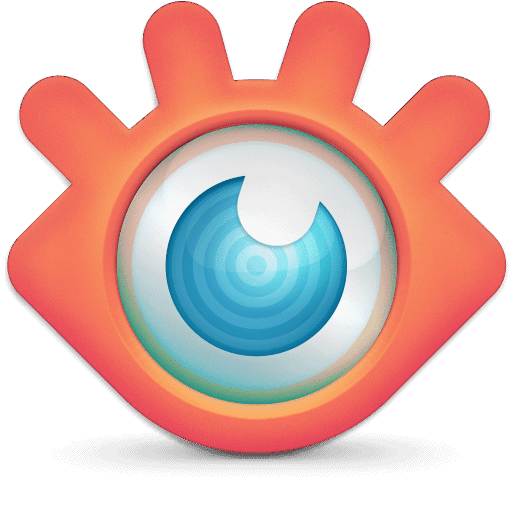- Local time
- 10:13 PM
- Posts
- 1,750
- OS
- Windows 11 Pro 23H2 (RP channel)
The 'new' Photos app is causing problems when I open pictures, the colours are messed up - it seems to be applying some sort of HDR or extra brightness to the pictures.
If I open the same pics in Photos Legacy (downloaded from MS Store) or Snipping Tool, the pics are fine.
See attached files for comparison. One is a screenshot from the new Photos app, one is from Photos Legacy.
The thumbnails are displayed correctly.
If I open a pic in Snipping Tool, then save it again the new Photos app displays it correctly.
It's only started recently with an update to the new Photos app. It doesn't matter where the picture came from, even some I've downloaded from the Internet and some older ones I took 5-6 years ago.
If I open the same pics in Photos Legacy (downloaded from MS Store) or Snipping Tool, the pics are fine.
See attached files for comparison. One is a screenshot from the new Photos app, one is from Photos Legacy.
The thumbnails are displayed correctly.
If I open a pic in Snipping Tool, then save it again the new Photos app displays it correctly.
It's only started recently with an update to the new Photos app. It doesn't matter where the picture came from, even some I've downloaded from the Internet and some older ones I took 5-6 years ago.
- Windows Build/Version
- Windows 11 22631.3527
Attachments
Last edited:
My Computer
System One
-
- OS
- Windows 11 Pro 23H2 (RP channel)
- Computer type
- PC/Desktop
- Manufacturer/Model
- Gigabyte
- CPU
- AMD Ryzen 5900X 12-core
- Motherboard
- X570 Aorus Xtreme
- Memory
- 64GB Corsair Platinum RGB 3600MHz CL16
- Graphics Card(s)
- MSI Suprim X 3080 Ti
- Sound Card
- Soundblaster AE-5 Plus
- Monitor(s) Displays
- ASUS TUF Gaming VG289Q
- Screen Resolution
- 3840x2160
- Hard Drives
- Samsung 990 Pro 2TB
Samsung 980 Pro 2TB
Samsung 970 Evo Plus 1TB
Samsung 870 Evo 4TB
Samsung T7 Touch 1TB
- PSU
- Asus ROG Strix 1000W
- Case
- Corsair D750 Airflow
- Cooling
- Noctua NH-D15S
- Keyboard
- Asus ROG Flare
- Mouse
- Logitech G903 with PowerPlay charger
- Internet Speed
- 500Mb/sec
- Browser
- Microsoft Edge
- Antivirus
- Windows Defender