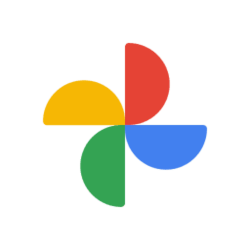The version I have of the Photos App (2023.11110) has a flshy new slideshow with randomly selected transitions and music. But it zooms in on all pictures, meaning you lose peoples heads, etc. Legacy Photos App doesn't do that.
Anyone found a way of preventing this? Mousewheel and Ctrl-minus don't affect it.
Anyone found a way of preventing this? Mousewheel and Ctrl-minus don't affect it.
My Computer
System One
-
- OS
- Windows 11
- Computer type
- Laptop
- Manufacturer/Model
- HP Envy