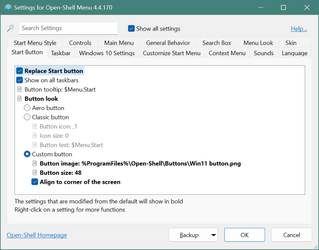nikosyan
Member
Same here, the Apps installed from the Microsoft Store, I think they are called Universal Windows Apps or something do not show on the W10 menu, show on the Win11 menu. Still I prefer the Win10 menu and use the search function for those missing but would be nice to know what happened
My Computer
System One
-
- OS
- Windows 11