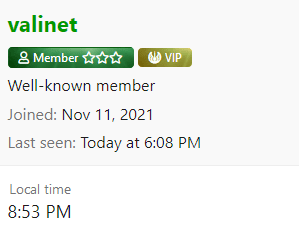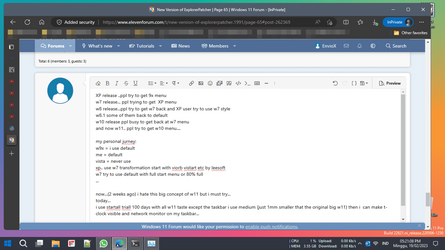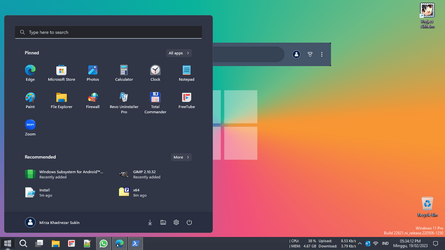Probably because he doesn't want to attempt to incorporate the Live Tile BS!Maybe, but the developer of Startallback won't make W10 Start Menu option.
A plain Jane version would be okay, but...,
Nothing wrong with the default menu, either.
My Computers
System One System Two
-
- OS
- Windows 11
- Computer type
- PC/Desktop
- Manufacturer/Model
- ASUS ROG Strix
-
- Operating System
- Windows 11
- Computer type
- Laptop
- Manufacturer/Model
- ASUS VivoBook