asadermo
Active member
My Computer
System One
-
- OS
- Win 11
- Computer type
- Laptop
- Manufacturer/Model
- DELL VOSTRO 3515
- CPU
- AMD RYZEN 5
- Memory
- 8 GB
- Graphics Card(s)
- AMD RADEON
Follow along with the video below to see how to install our site as a web app on your home screen.
Note: This feature may not be available in some browsers.
Pagefile.sys files size for my system is 18 GB which is 25 %. Please advise how to determine for applications or files Pagefile.sys created for and can I delete it.
A snapshot is attached herein.
Pagefile.sys is used for Windows Page File (Virtual Memory). It is automatically generated by Windows and Windows will not let you delete that normally.A paging file (aka: "page file" and "virtual memory") enables the system to remove infrequently accessed modified data from physical memory to let the system use physical memory more efficiently for more frequently accessed data.

 www.elevenforum.com
www.elevenforum.com
How much RAM do you have?Pagefile.sys files size for my system is 18 GB which is 25 %. Please advise how to determine for applications or files Pagefile.sys created for and can I delete it.
A snapshot is attached herein.

 www.elevenforum.com
www.elevenforum.com

8 GBHow much RAM do you have?
It is possible to find for which process or applications page file is created forThe page file can be temporarily deleted.
Consider:
a) Installing a larger disk drive
b) Installing additional RAM
It is possible to find for which process or applications page file is created for
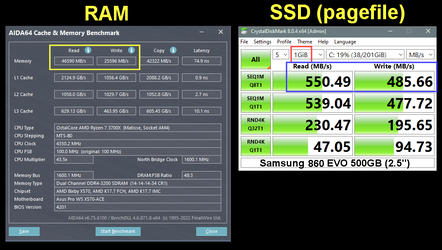
Windows is very good at expanding the pagefile when an app requires more memory, it's not so good at shrinking it after the app is closed.Pagefile.sys files size for my system is 18 GB......
only by keeping an eye on the pagefile size while you are using each of your apps.It is possible to find for which process or applications page file is created for











