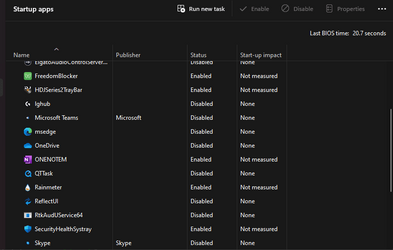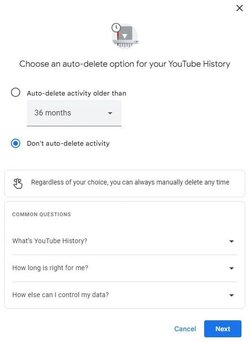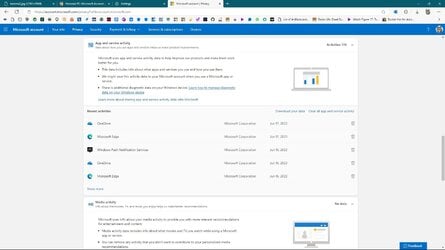ProgettoPrisma
New member
- Local time
- 3:03 PM
- Posts
- 13
- OS
- Windows
Hi,
i have a question regarding Windows 11 and Microsoft Account.
I use a personal laptop that i use for work and to play some videogame and now i need to reinstall my OS and i decide to upgrade to 11.
I never used a Microsoft Account because i don't need it and i don't see advantages.
What do you think... today is ok to use MS Account or i can continue without it?
Pro and Cons?
Thanks
i have a question regarding Windows 11 and Microsoft Account.
I use a personal laptop that i use for work and to play some videogame and now i need to reinstall my OS and i decide to upgrade to 11.
I never used a Microsoft Account because i don't need it and i don't see advantages.
What do you think... today is ok to use MS Account or i can continue without it?
Pro and Cons?
Thanks
My Computer
System One
-
- OS
- Windows