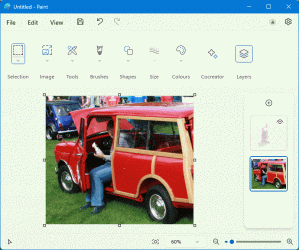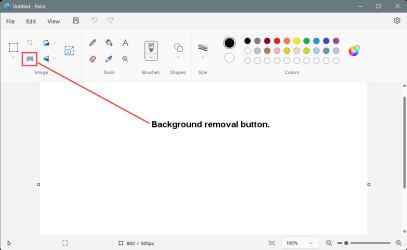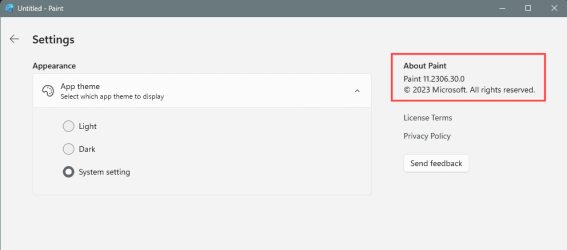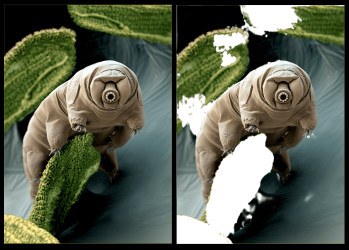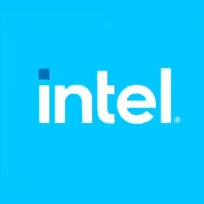Donkey's years since I last needed to edit a photo (in Win XP I think) but I just need to remove an object unintentionally caught in the background of a photo for a new driving licence taken with my laptop's camera, and overwrite it with the surrounding plain background. I don't expect to need to use the app often at all so something free would be good.
I have tried downloading a couple of free apps but wasn't able to do what I need so am hoping for a recommendation or two.
I have tried downloading a couple of free apps but wasn't able to do what I need so am hoping for a recommendation or two.
My Computers
System One System Two
-
- OS
- Windows 11 Pro
- Computer type
- Laptop
- Manufacturer/Model
- Lafite 14
- CPU
- i7
- Memory
- 16Gb
- Internet Speed
- 150Mbps/39Mbps
- Browser
- Firefox
-
- Operating System
- Win 11 Pro
- Computer type
- PC/Desktop
- Manufacturer/Model
- PC Specialist
- CPU
- i5
- Memory
- 8Gb
- Internet Speed
- 150Mbps/39Mbps
- Browser
- Firefox
- Other Info
- Incompatible device, upgraded to Win 11