Hey all.
So, just reinstalled windows 11 in the last couple of days and just finished with the updates. Installed fresh from MSI folder.
Got GPUZ to analyze and got this:
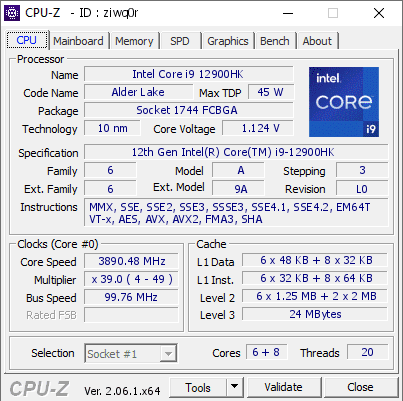
 valid.x86.fr
valid.x86.fr
Now, before the install, the CPU ran (and this is another question for latter) @3690MHz.
After a BIOS update it now runs @3890MHz.
Is this due to the BIOS update?
Also, I have the base clock running @2.9MHZ but, I can't find it on any reviewers sites.
All I can find is the 12900HK @ 2.5 MHZ.
The name of this notebook is:
MSI GE76 Raider 12UGS 033CA
Windows Info:
Device name Flashorn
Processor 12th Gen Intel(R) Core(TM) i9-12900HK 2.90 GHz
Installed RAM 32.0 GB (31.8 GB usable)
Graphics RTX 3070Ti
Device ID
Product ID
System type 64-bit operating system, x64-based processor
Pen and touch No pen or touch input is available for this display
Edition Windows 11 Home
Version 22H2
Installed on 6/27/2023
OS build 22621.1928
Experience Windows Feature Experience Pack 1000.22644.1000.0
Can anyone find any info on why this is and also explain the CPUZ log please.
Thanks .
So, just reinstalled windows 11 in the last couple of days and just finished with the updates. Installed fresh from MSI folder.
Got GPUZ to analyze and got this:
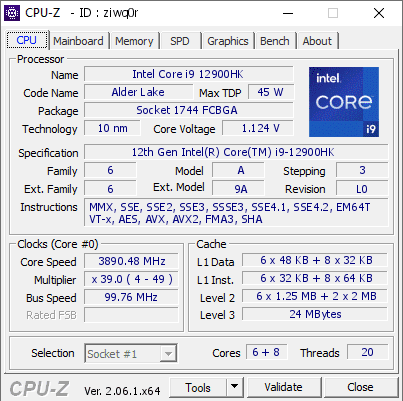
Intel Core i9 12900HK @ 3890.48 MHz - CPU-Z VALIDATOR
[ziwq0r] Validated Dump by FLASHORN (2023-07-02 05:27:28) - MB: MSI MS-17K4 - RAM: 32768 MB
Now, before the install, the CPU ran (and this is another question for latter) @3690MHz.
After a BIOS update it now runs @3890MHz.
Is this due to the BIOS update?
Also, I have the base clock running @2.9MHZ but, I can't find it on any reviewers sites.
All I can find is the 12900HK @ 2.5 MHZ.
The name of this notebook is:
MSI GE76 Raider 12UGS 033CA
Windows Info:
Device name Flashorn
Processor 12th Gen Intel(R) Core(TM) i9-12900HK 2.90 GHz
Installed RAM 32.0 GB (31.8 GB usable)
Graphics RTX 3070Ti
Device ID
Product ID
System type 64-bit operating system, x64-based processor
Pen and touch No pen or touch input is available for this display
Edition Windows 11 Home
Version 22H2
Installed on 6/27/2023
OS build 22621.1928
Experience Windows Feature Experience Pack 1000.22644.1000.0
Can anyone find any info on why this is and also explain the CPUZ log please.
Thanks .
My Computers
System One System Two
-
- OS
- windows 11 22631.3447
- Computer type
- Laptop
- Manufacturer/Model
- MSI Raider GE76
- CPU
- Core i9 12th gen 12900HK 2.9 MHz
- Motherboard
- MSI
- Memory
- 32 Gigs DDR5-4800
- Graphics Card(s)
- nVidia RTX 3070 Ti / 8 Gigs DDR6
- Sound Card
- DYNAUDIO - Klipsch 2.1 THX - Sound Effects by Nahimic 3
- Monitor(s) Displays
- 17.3" 1920 x 1080 360 Hz 3 ms, IPS / Connected to MSI 32 inch curved @ 165 Hz
- Screen Resolution
- 1920 x 1080 / Both
- Hard Drives
- Samsung 990 Pro 2TB (OS) - Solidigm P41 2TB (Storage)
- PSU
- 280 watts
- Case
- MSI GE series
- Cooling
- internal
- Keyboard
- Steelseries
- Mouse
- G903 Lightspeed
- Internet Speed
- 1000 Mbps
- Browser
- Firefox / Opera GX- Do not like Edge
- Antivirus
- Malwarebytes'
- Other Info
- just ask.
-
- Operating System
- Windows 10 22H2
- Computer type
- Laptop
- Manufacturer/Model
- MSI GT73 7RE VR Titan
- CPU
- Intel Core i7 7820HK 2.9 Ghz
- Motherboard
- MSI
- Memory
- 16 Gigs DDR4 2400 Mhz
- Graphics card(s)
- nVidia 1070 8GB RAM
- Sound Card
- DYNAUDIO / Nahimic 2
- Monitor(s) Displays
- IPS / 120HZ
- Screen Resolution
- 1920x1080P
- Hard Drives
- Samsung NVME EVO 970 1TB / Samsung SSD (SATA) 1TB
- PSU
- 240 watts
- Case
- MSI
- Cooling
- Internal
- Mouse
- Logitech G903 Lightspeed
- Keyboard
- Steelseries
- Internet Speed
- 1 Gb/s
- Browser
- Firefox / Vivaldi
- Antivirus
- MalwareBytes'
- Other Info
- none.




![CropperCapture[5].jpg](/data/attachments/64/64014-5abccdac618c884a56443e6760171987.jpg)
![CropperCapture[6].jpg](/data/attachments/64/64017-cea593d8c0e744482ca5e8f48d2ad3a5.jpg)
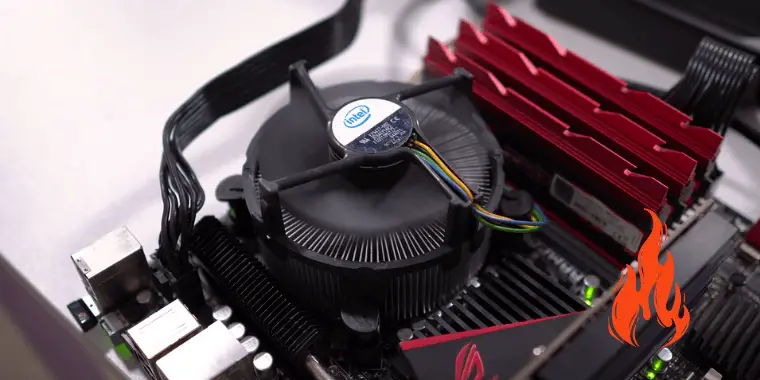
![CropperCapture[7].jpg](/data/attachments/64/64018-0a368f9cddc56cecd8cdf3621405fc87.jpg)
















