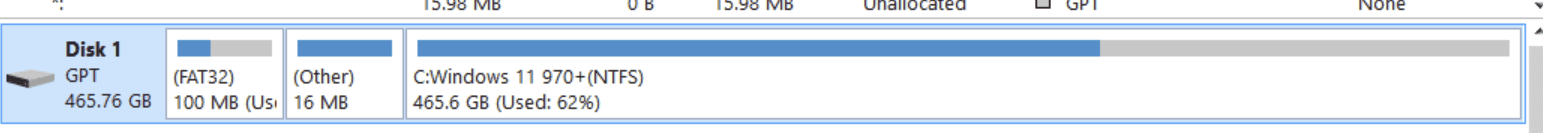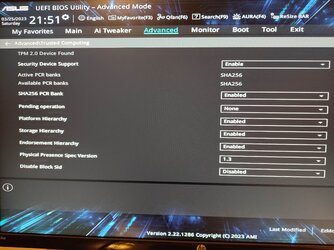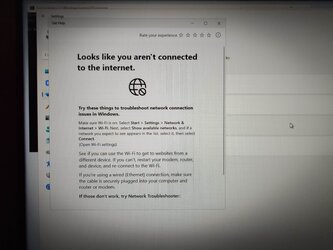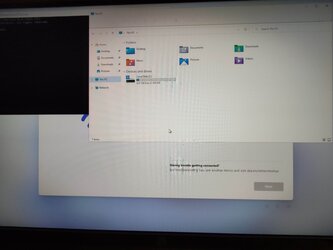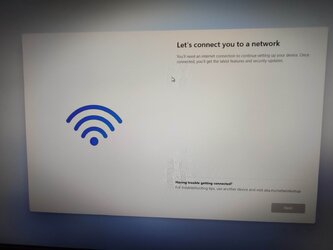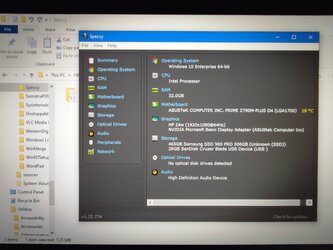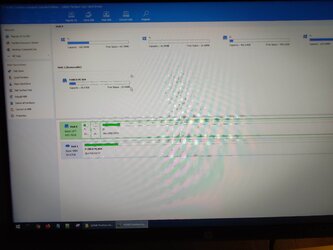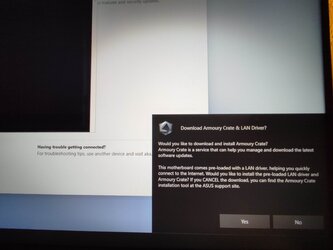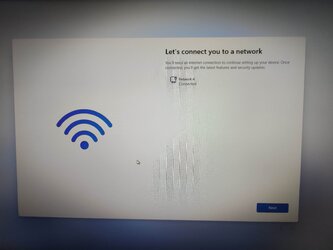Hahaha.
Anyway, yesterday, I tried the “I do not have a Windows key” option twice as advised, but no joy, still stuck on the “Let’s get you connected to the internet screen”, with the NEXT option still greyed out. I had tried the local account method earlier from YT but as you mention, it had been patched. I would describe my expertise as just below mid-level, and above newbie.
So I then checked the BIOS to make sure that TPM was enabled, and also changed the Secure Boot option to Windows UEFI Secure Boot (from Other OS), but still no joy, even though I’m clearly connected to Microsoft’s servers.
I decided to call Microsoft, but despite trying various phone numbers I kept on being deferred to online self-help.
I then saw a video about reformatting the SSD from MBR to GPT in order to connect to the internet, but don’t know how accurate this info is, and it’s obvious it has be to done from inside Windows. Plus, I’ve already wiped the SSD about ten times using ASUS Secure Erase to try to reinstall Windows.
Also, I just realized that before installing Windows, the option was presented to “REPAIR WINDOWS” which took me to Advanced Options, and I could then actually type in the Command Prompt box. But it cannot be a possible way forward as there's no OS installed, surely?
I think my remaining options are to phone ASUS (not a hardware problem, they might point out), or just to buy a Windows 10 aftermarket product key and take it from there.
P.S. I took some photos of the setup screen at various stages but the files were too large to upload.