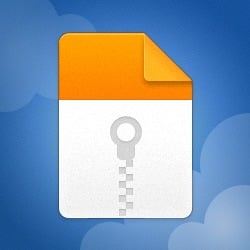nicosalva
New member
- Local time
- 2:04 PM
- Posts
- 2
- OS
- Windows 11
Hello,
I've been getting BSODs for months now and I can't find a clear pattern. The error message I get is not always the same, I've read at least 10 different ones (the most common one being IRQL NOT LESS OR EQUAL). At first this happened every week or two but now it got much worse, it's happenning around 3 times a day on average.
I've checked my hardware parts are correctly attached and they apparently are. My computer is less than three years old, these are the specs:
Motherboard: Gigabyte Aorus B450 Elite
CPU: AMD Ryzen 5 3600
GPU: GeForce GTX 1660 Super
RAM: 2x Kingston HyperX 8gb 3200MHz
Boot drive: (SSD) WD Green 128GB
Secondary drives: (HDD) SeaGate Barracuda 2TB, (HDD) Samsung HD502HJ 512GB
Peripherals: PS2 keyboard, Logitech G203 mouse, 2x Samsung LF24T35, Logitech G533 headphones
Yesterday I formatted my drive and installed a fresh copy of W11 and the problem persists. GPU drivers were installed correctly.
What's weird is this does NOT happen when playing certain games, if not all of them. I've played hundreds of hours of games without a single BSOD. Yet it does happen while doing simple stuff such as using Office software, using Chrome and even when the computer is idle.
Here's a link to the dumps generated on the BSOD I got today, the first one since I installed the fresh copy of W11 22H2: 071323-7843-01
I'm clear this may be a hardware issue, but I'd like to make sure it's not any other thing. And if it were a hardware issue, how can I find out which part I'm supposed to get fixed or replaced? One important thing to mention is I live in Argentina where it's hard to return hardware to their manufacturers.
Thanks in advance.
Nicolás
I've been getting BSODs for months now and I can't find a clear pattern. The error message I get is not always the same, I've read at least 10 different ones (the most common one being IRQL NOT LESS OR EQUAL). At first this happened every week or two but now it got much worse, it's happenning around 3 times a day on average.
I've checked my hardware parts are correctly attached and they apparently are. My computer is less than three years old, these are the specs:
Motherboard: Gigabyte Aorus B450 Elite
CPU: AMD Ryzen 5 3600
GPU: GeForce GTX 1660 Super
RAM: 2x Kingston HyperX 8gb 3200MHz
Boot drive: (SSD) WD Green 128GB
Secondary drives: (HDD) SeaGate Barracuda 2TB, (HDD) Samsung HD502HJ 512GB
Peripherals: PS2 keyboard, Logitech G203 mouse, 2x Samsung LF24T35, Logitech G533 headphones
Yesterday I formatted my drive and installed a fresh copy of W11 and the problem persists. GPU drivers were installed correctly.
What's weird is this does NOT happen when playing certain games, if not all of them. I've played hundreds of hours of games without a single BSOD. Yet it does happen while doing simple stuff such as using Office software, using Chrome and even when the computer is idle.
Here's a link to the dumps generated on the BSOD I got today, the first one since I installed the fresh copy of W11 22H2: 071323-7843-01
I'm clear this may be a hardware issue, but I'd like to make sure it's not any other thing. And if it were a hardware issue, how can I find out which part I'm supposed to get fixed or replaced? One important thing to mention is I live in Argentina where it's hard to return hardware to their manufacturers.
Thanks in advance.
Nicolás
My Computer
System One
-
- OS
- Windows 11