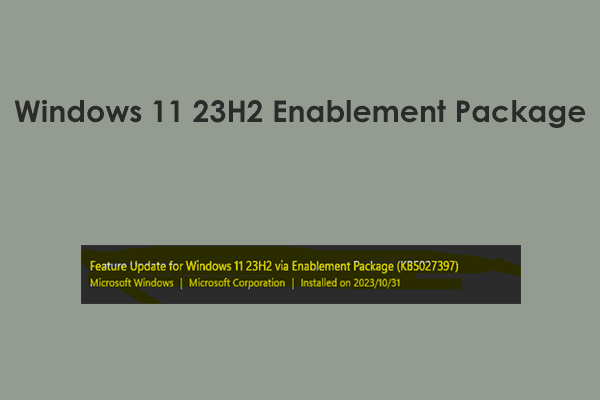Hello,
I am trying to register my new pc with Geekom and having the hardest time trying to figure out how to do it.
I found information on their faqs page that stats to click the account icon in the top navigation bar, then fill in my email address and password as requires and click the register button. Well, I can not find any register button. I did set up the account but there was no register button, so I contacted Geekom and they stated to click the my computers windows icon and to the the user icon in the upper right corner and click it (well on my windows 11 Pro the icon is in the lower corner), anyway, they then said to click the "login or register" button and in the registration windows that opens fill in all necessary information such as my email address and password and click the register button. After completing all necessary steps, my computer will automatically register my account.
I click on the user icon and I only get change account settings / lock / sign out for the options.
What am I missing?
I am running windows 11 pro
version 21H2 (OS build 22000.2538)
I am trying to register my new pc with Geekom and having the hardest time trying to figure out how to do it.
I found information on their faqs page that stats to click the account icon in the top navigation bar, then fill in my email address and password as requires and click the register button. Well, I can not find any register button. I did set up the account but there was no register button, so I contacted Geekom and they stated to click the my computers windows icon and to the the user icon in the upper right corner and click it (well on my windows 11 Pro the icon is in the lower corner), anyway, they then said to click the "login or register" button and in the registration windows that opens fill in all necessary information such as my email address and password and click the register button. After completing all necessary steps, my computer will automatically register my account.
I click on the user icon and I only get change account settings / lock / sign out for the options.
What am I missing?
I am running windows 11 pro
version 21H2 (OS build 22000.2538)
My Computer
System One
-
- OS
- windows 11
- Computer type
- PC/Desktop
- Manufacturer/Model
- geekom mini IT11
- CPU
- 11th Gen Intel Core i7-11390H (4 Cores, 8 Threads, 12M
- Memory
- 32GB dual channel (DDR4)
- Graphics Card(s)
- Intel® Iris® Xe
- Monitor(s) Displays
- HP S2031
- Hard Drives
- 1TB SSD