Hi folks
I've 2 systems I want to compare - one a Wind to Go and the other a standard system
I'd like to export the registry entries into two excel workbooks -- any way to get that -- it's easy enough to compare entries in two workbooks.
Since there's a lot of lower level subdirectories - it might also be possible to get those into a Mariadb (MySQL type of DB) and compare there -- even easier
or is there already something out there for comparing the registry of two Windows systems.
I saw this on github - but it does one bit at a time so could be quite lengthy :
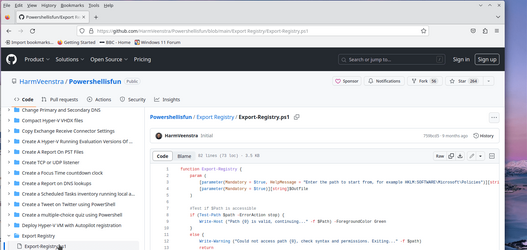
Hasleo WintoUSB converts windows to go system back to standard in an instant so it must only be something in the registry or a tiny driver.
(The problem originally arose because I cloned a WintoGo system on to a local internal disk --Windows won't install a new version of Canary -- gives message saying can't install on an external USB drive !!!).
Note also the Hasleo software is slightly clunky - in order to get it to work you need the same versions of Windows on internal and external disk - it then "reverts" the external disk which you can then clone back to the internal disk as a "normal Windows installation" -- I don't want to go through the whole kybosh of a clean install.
cheers
jimbo
I've 2 systems I want to compare - one a Wind to Go and the other a standard system
I'd like to export the registry entries into two excel workbooks -- any way to get that -- it's easy enough to compare entries in two workbooks.
Since there's a lot of lower level subdirectories - it might also be possible to get those into a Mariadb (MySQL type of DB) and compare there -- even easier
or is there already something out there for comparing the registry of two Windows systems.
I saw this on github - but it does one bit at a time so could be quite lengthy :
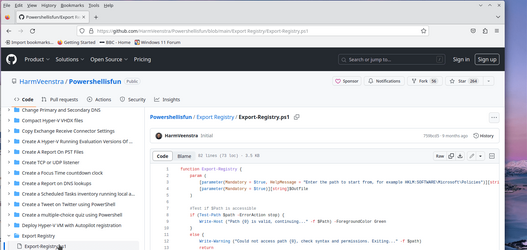
Hasleo WintoUSB converts windows to go system back to standard in an instant so it must only be something in the registry or a tiny driver.
(The problem originally arose because I cloned a WintoGo system on to a local internal disk --Windows won't install a new version of Canary -- gives message saying can't install on an external USB drive !!!).
Note also the Hasleo software is slightly clunky - in order to get it to work you need the same versions of Windows on internal and external disk - it then "reverts" the external disk which you can then clone back to the internal disk as a "normal Windows installation" -- I don't want to go through the whole kybosh of a clean install.
cheers
jimbo
My Computer
System One
-
- OS
- Windows XP,7,10,11 Linux Arch Linux
- Computer type
- PC/Desktop
- CPU
- 2 X Intel i7

















