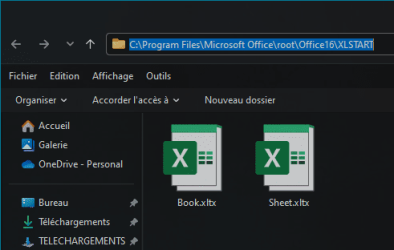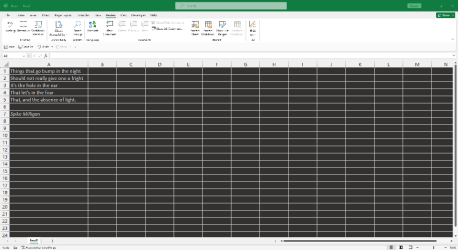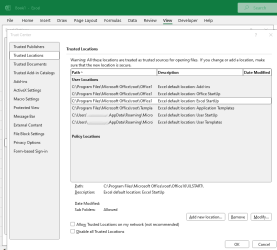Jose Hidalgo
Member
- Local time
- 7:41 AM
- Posts
- 78
- OS
- Windows 11
Hi guys, a lot of people on the Internet seem to be having this problem, with no solution in sight.
I have followed some tutos on that matter (e.g. Default Templates in Excel ), but I can't seem to make this work.
I have created a "Book.xltx" Excel template, and I have stored it in XLSTART folder.
Well, there are actually two XLSTART folders (I have tried storing the "Book.xltx" template in both of them):
For the record I have disabled the "Recent documents" option. I hope that's not the cause of the issue.
I have also tried disabling Excel's startup screen. Doesn't change anything: it starts directly into a workbook, but it doesn't use the template.
Is there something else I should do? Could somebody help me with this? Thanks in advance!
I have followed some tutos on that matter (e.g. Default Templates in Excel ), but I can't seem to make this work.
I have created a "Book.xltx" Excel template, and I have stored it in XLSTART folder.
Well, there are actually two XLSTART folders (I have tried storing the "Book.xltx" template in both of them):
- C:\Program Files\Microsoft Office\root\Office16\XLSTART
- C:\Users\[username]\AppData\Roaming\Microsoft\Excel\XLSTART
For the record I have disabled the "Recent documents" option. I hope that's not the cause of the issue.
I have also tried disabling Excel's startup screen. Doesn't change anything: it starts directly into a workbook, but it doesn't use the template.
Is there something else I should do? Could somebody help me with this? Thanks in advance!
Last edited:
My Computer
System One
-
- OS
- Windows 11
- Computer type
- PC/Desktop
- Manufacturer/Model
- Personal build
- CPU
- AMD Ryzen 7700
- Motherboard
- Asus TUF Gaming B650M-Plus WiFi
- Memory
- 32 GB (2x16) Corsair Dominator DDR5 RGB 6000 MT/s
- Graphics Card(s)
- Not yet
- Sound Card
- No
- Monitor(s) Displays
- Philips BDM3270QP2
- Screen Resolution
- 2560x1440
- Hard Drives
- 2 TB Samsung 990 Pro
12 TB Western Digital Red (WD120EFAX, SATA, 5400 rpm)
- PSU
- 850W Corsair RM850e (2023, ATX 3.0)
- Case
- Corsair Crystal 280X RGB White
- Cooling
- Aerocool Mirage L240 AIO
- Keyboard
- Corsair K55
- Mouse
- Vertical mouse from AliExpress
- Internet Speed
- Fiber
- Browser
- Firefox, Brave, Tor
- Antivirus
- Windows Defender
- Other Info
- 1000VA UPS (Nitram PB1000 LCD) for PC + Screen + Speakers