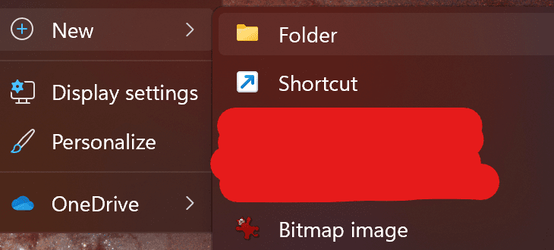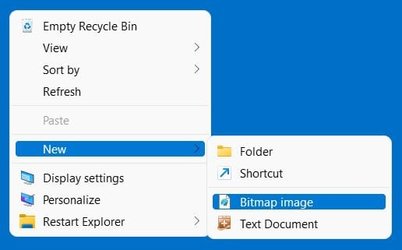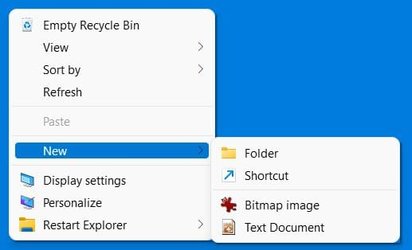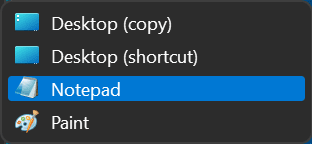Hi All,
did anyone figured out how to remove 'Bitmap image' from 'New' context menu?
Old Windows 10 registry tweak does not seems work anymore...
Thanks.
did anyone figured out how to remove 'Bitmap image' from 'New' context menu?
Old Windows 10 registry tweak does not seems work anymore...
Thanks.
My Computer
System One
-
- OS
- Windows 11