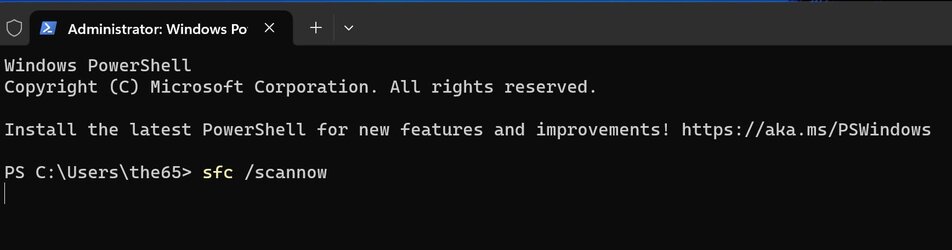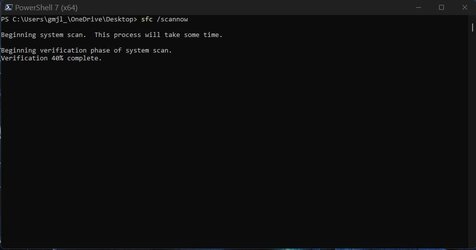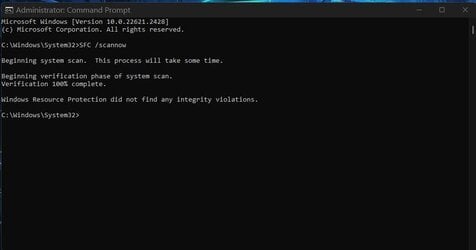My Computer
System One
-
- OS
- W11 23H2 22631.3276
- Computer type
- PC/Desktop
- Manufacturer/Model
- Self
- CPU
- AMD RYZEN 5-5600
- Motherboard
- ASUS B 550-F
- Memory
- 2x8 GB
- Graphics Card(s)
- MSI NVIDIA GeForce 710
- Sound Card
- On Board
- Monitor(s) Displays
- TCL 4k 43" TV
- Screen Resolution
- 3840x2160
- Hard Drives
- Crucial mx100, 2x WD 2TB
- PSU
- 800 W
- Case
- Fractal Design Focus Mid-Tower Case (RED)
- Cooling
- 3 120 mm Fan
- Keyboard
- Mafiti RK 100s
- Mouse
- GFT-S003
- Internet Speed
- 940/940
- Browser
- FF
- Antivirus
- MS Defender, MWB