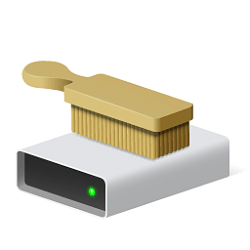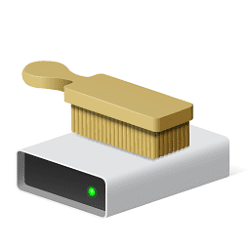23H2 - 22631.3007 - WİN 11 Home Single Lang.
Clean install. There are no SFC or DISM errors.
No event log or Security Monitor errors.
System and everything is up to date.
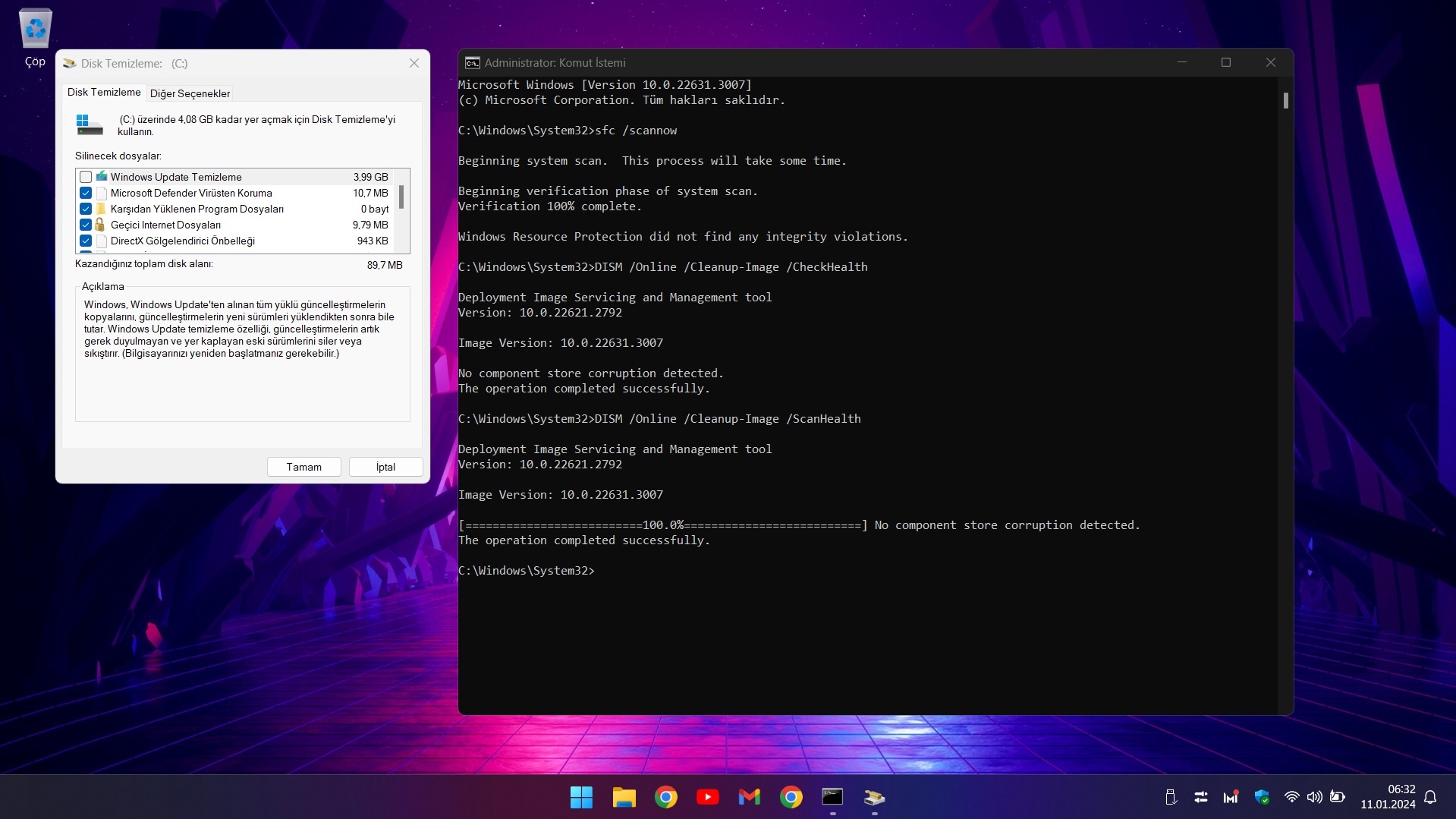
So far, so good.
If I delete the windows update files, SFC finds a Bluetooth file error. I'm used to it. This occurs after every windows update cleaning. (Disk Cleanup >Windows Update Clean) I am sharing the file as an example. OneDrive
My main question is below.
Now let's assume that I did not delete the Windows update files as in the screenshot I shared above. That way, I used the laptop for about 1 day with a clean start.
I just browsed in Chrome.
While SFC and DISM commands do not give any errors in a clean Windows installation, why do they find errors on their own when I run a check scan a day later?
I only used Chrome in one day. Nothing extra is installed on the laptop. There is no error event log and the security monitor.
I am sharing CBS Log. OneDrive
This time I came across a different log file. Can someone tell me what exactly this is? (except bthmodem.sys and BthA2dp.sys errors) Why is it so different from the other log file?
I used Google translate, thank you.
Clean install. There are no SFC or DISM errors.
No event log or Security Monitor errors.
System and everything is up to date.
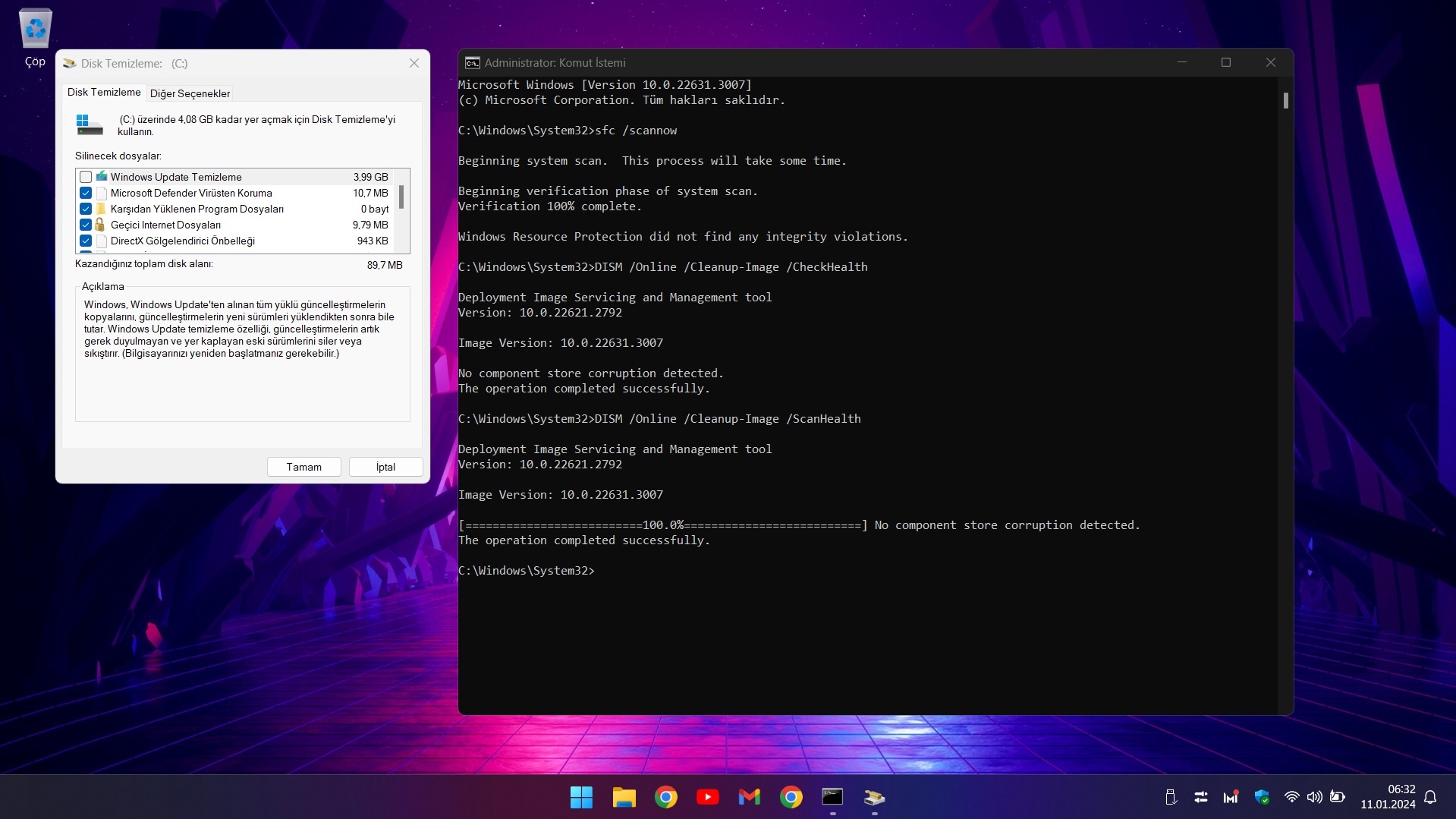
So far, so good.
If I delete the windows update files, SFC finds a Bluetooth file error. I'm used to it. This occurs after every windows update cleaning. (Disk Cleanup >Windows Update Clean) I am sharing the file as an example. OneDrive
My main question is below.
Now let's assume that I did not delete the Windows update files as in the screenshot I shared above. That way, I used the laptop for about 1 day with a clean start.
I just browsed in Chrome.
While SFC and DISM commands do not give any errors in a clean Windows installation, why do they find errors on their own when I run a check scan a day later?
I only used Chrome in one day. Nothing extra is installed on the laptop. There is no error event log and the security monitor.
I am sharing CBS Log. OneDrive
This time I came across a different log file. Can someone tell me what exactly this is? (except bthmodem.sys and BthA2dp.sys errors) Why is it so different from the other log file?
I used Google translate, thank you.
Attachments
My Computer
System One
-
- OS
- Windows 11 Home - 22631.3447 - 23H2
- Computer type
- Laptop
- Manufacturer/Model
- Huawei Matebook D15 Ryzen 5500U 8GB / 512 SSD, Windows 11 Home Single Language
- CPU
- Ryzen 5500U
- Keyboard
- Logitech K380, G15
- Mouse
- Logi m350, Everest SM-620, Logitech G9, Lecoo WS210
- Browser
- Chrome (Desktop), Vivaldi (Mobile)
- Antivirus
- Windows Security, (Alternative Eset)