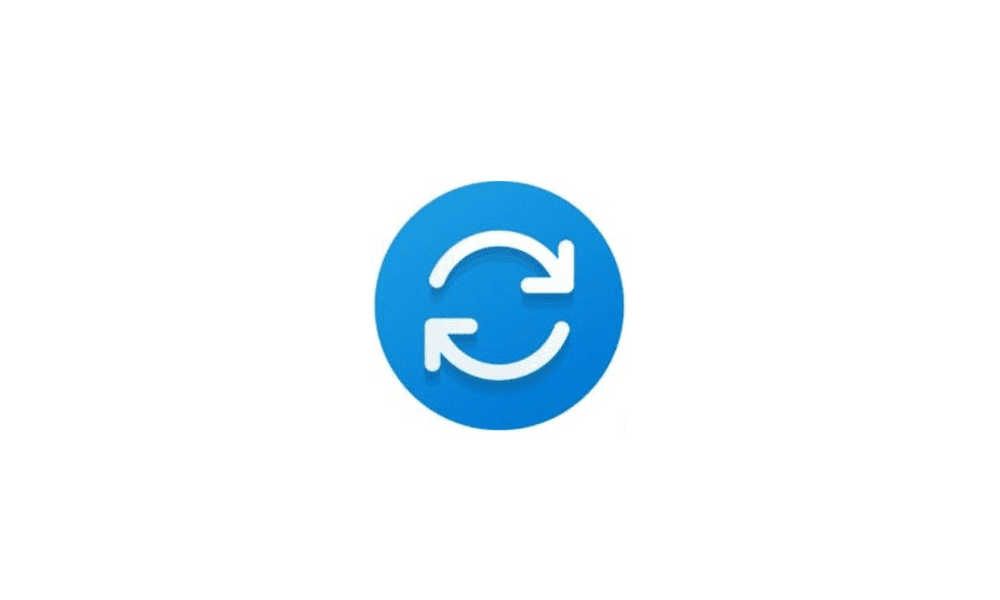Hi,
Sometimes, with the sfc /scannow command, Windows indicates that it has found errors in the files and has repaired them.
They are always the same files:
My wifi/bluetooth card works great and I have no problems with them.
But Several times I have reinstalled the wifi/bluetooth drivers and these errors continue to appear sometimes.
Somewhere here, I read that it was "more or less normal" for Windows to repair these files.
Can you confirm this?
Is there a way to permanently fix this ?
Thanks.
Sometimes, with the sfc /scannow command, Windows indicates that it has found errors in the files and has repaired them.
They are always the same files:
Code:
2023-11-29 11:03:45, Info DEPLOY [Pnp] Corrupt file: C:\WINDOWS\System32\drivers\BthA2dp.sys
2023-11-29 11:03:45, Info DEPLOY [Pnp] Repaired file: C:\WINDOWS\System32\drivers\BthA2dp.sys
2023-11-29 11:03:45, Info DEPLOY [Pnp] Corrupt file: C:\WINDOWS\System32\drivers\BthHfEnum.sys
2023-11-29 11:03:45, Info DEPLOY [Pnp] Repaired file: C:\WINDOWS\System32\drivers\BthHfEnum.sys
2023-11-29 11:03:45, Info DEPLOY [Pnp] Corrupt file: C:\WINDOWS\System32\drivers\bthmodem.sys
2023-11-29 11:03:45, Info DEPLOY [Pnp] Repaired file: C:\WINDOWS\System32\drivers\bthmodem.sysMy wifi/bluetooth card works great and I have no problems with them.
But Several times I have reinstalled the wifi/bluetooth drivers and these errors continue to appear sometimes.
Somewhere here, I read that it was "more or less normal" for Windows to repair these files.
Can you confirm this?
Is there a way to permanently fix this ?
Thanks.
My Computer
System One
-
- OS
- Windows 11 Pro 23H2
- Computer type
- Laptop
- Manufacturer/Model
- ASUS TUF Gaming F17 (2022) - FX707ZM
- CPU
- Intel 12700H
- Motherboard
- Asus FX707ZM
- Memory
- 32 Go
- Graphics Card(s)
- RTX 3060
- Sound Card
- C-MEDIA
- Monitor(s) Displays
- Integrated screen
- Screen Resolution
- 1920x1080
- Hard Drives
- Intel NVME & WD Green NVME
- Mouse
- ROG Gladius III
- Browser
- Edge
- Antivirus
- Windows Defender