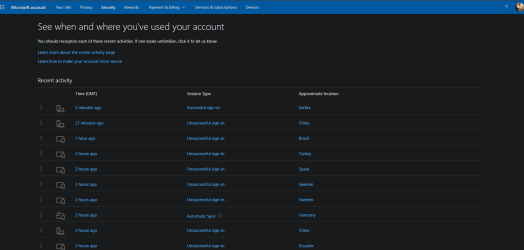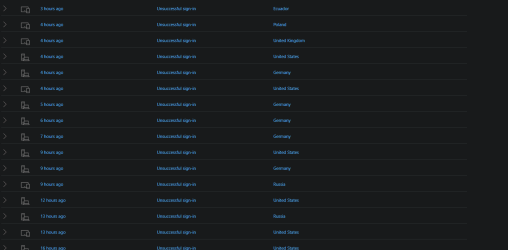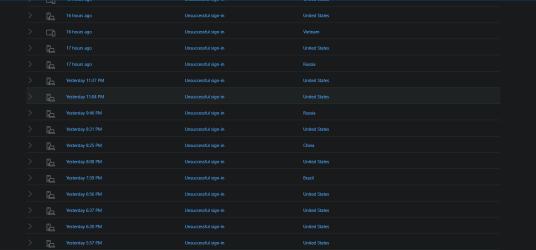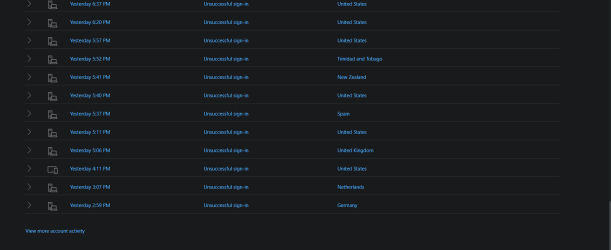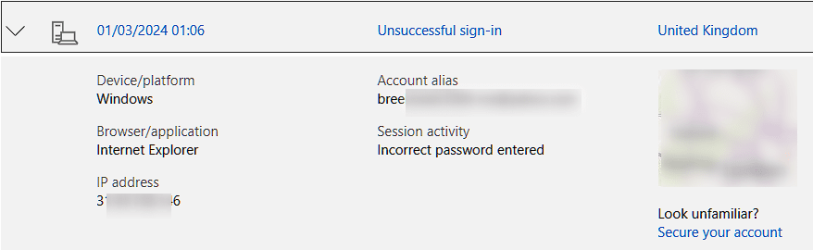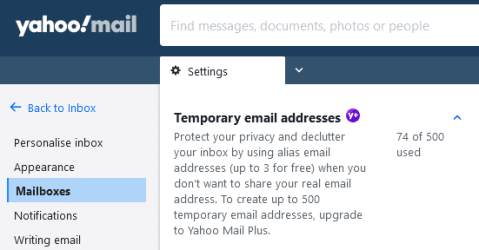uco73
Member
Regards to all! I have protected my microsoft account as much as possible. However, I constantly have attempts to break into my account (I don't know for what reason). Can it be stopped or not? Thanks in advance!
Attachments
My Computer
System One
-
- OS
- Windows 11 Pro for Workstations x64 23H2
- Computer type
- PC/Desktop
- Manufacturer/Model
- Dell 5820 XL Tower
- CPU
- Intel Xeon W-2195 18c 36t 2,3 - 4,3GHz
- Motherboard
- Dell 0TVW7J
- Memory
- 8x32GB (256GB) DDR4 ECC registered Samsung 2400MHz CL17
- Graphics Card(s)
- Manli Gallardo RTX 3080 Ti
- Sound Card
- Integrated with Technics SU-VZ320, Jamo Cornet 145, Yamaha YST-SW80
- Monitor(s) Displays
- Kingston HyperX Armada 25 240Hz
- Screen Resolution
- 1920x1080
- Hard Drives
- LiteOn IT LCS-256M6S 7mm 256GB, Seagate SkyHawk Survelliance 6TB, Seagate 2TB, SK Hynix SC401 SSD 1TB, Toshiba DT01ACA100 1TB
- PSU
- Delta Electronics H950EF-00 950W
- Case
- Dell Precision 5820 XL Tower
- Cooling
- Air
- Keyboard
- Asus ROG Claymore II
- Mouse
- Asus ROG Chakram
- Internet Speed
- 5Mb/s DL 0,5Mb/s UL
- Browser
- Chrome
- Antivirus
- Kaspersky Internet Security 2024