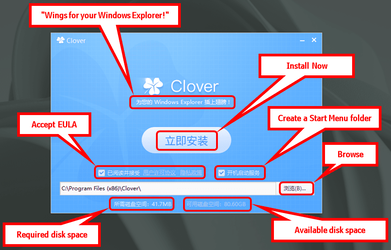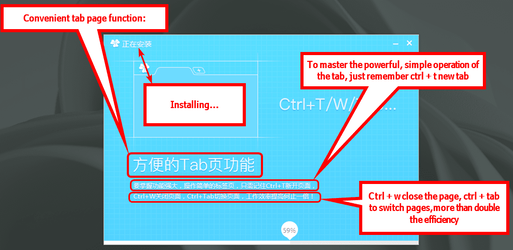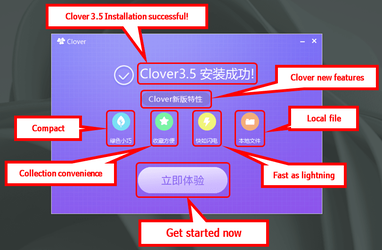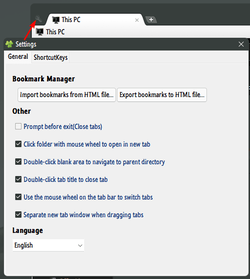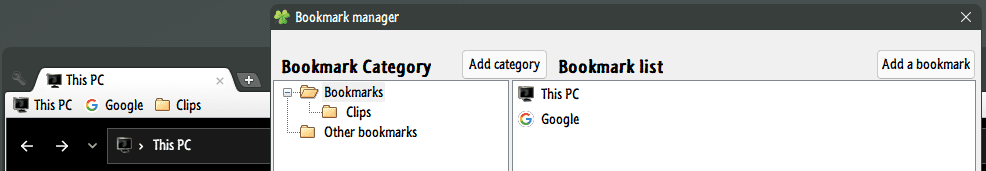donb2022
Well-known member
- Local time
- 7:07 PM
- Posts
- 29
- OS
- Windows 11 Pro
Any news if we'll get tabs for File Explorer? I know there's a few 3rd party options, but I was wondering if Microsoft will update File Explorer with tabs.
My Computer
System One
-
- OS
- Windows 11 Pro
- Computer type
- PC/Desktop
- Manufacturer/Model
- Alienware Aurora R11
- CPU
- Intel(R) Core(TM) i9-10900KF CPU @ 3.70GHz
- Motherboard
- Micro-ATX motherboard with an Intel Z490 chipset
- Memory
- 64GB Dual Channel HyperX FURY DDR4 XMP at 3200MHz
- Graphics Card(s)
- Dual NVIDIA GeForce RTX 2080 T i 11GB GDDR6 each (NVIDIA NVLi nk SLI Enabled) (OC Ready)
- Monitor(s) Displays
- MSI Optix MAG301CR
- Screen Resolution
- 2560 x 1080