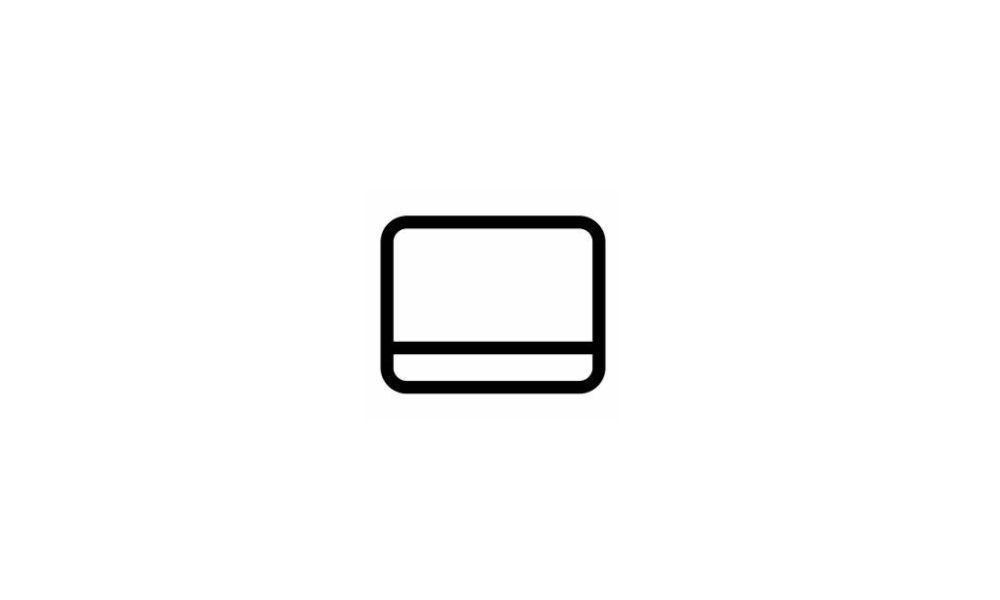Second Chance
Member
Newbie here (though not new to PCs or Windows). I don't know if my system info will show up in a signature or sidebar, so: I have an ASUS VivoBook running Windows 11 Home 64-bit version 22H2. After an update reboot this morning, no matter how I set the option in Taskbar Behaviors (like in on "Combine taskbar buttons and hide labels: Always), the system will not combine the taskbar buttons nor hide the labels... VERY irritating! This happened a few weeks ago and, after I uninstalled the latest updates, the taskbar started behaving properly - even after Windows updated again... until this morning. Since the taskbar settings in Settings aren't having any effect, I'm at a loss as to what to do. Any suggestions? I am comfortable editing the registry (checked and those settings are what they should be) and other "tweaky" stuff.
Thanks in advance,
Rob
Thanks in advance,
Rob
My Computer
System One
-
- OS
- Windows 11
- Computer type
- Laptop
- Manufacturer/Model
- Asus VivoBook X513EAN
- CPU
- 11th Gen Intel(R) Core(TM) i5-1135G7 @ 2.40GHz
- Motherboard
- ASUS
- Memory
- 12 GB
- Graphics Card(s)
- Intel Iris Xe Graphics
- Sound Card
- Realtek
- Screen Resolution
- 1920 x 1080
- Hard Drives
- 512 GB SSD