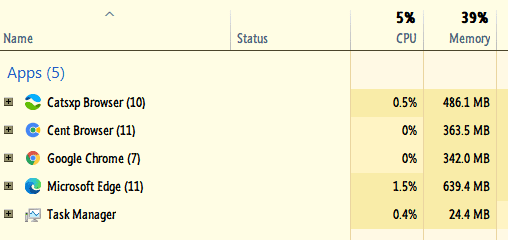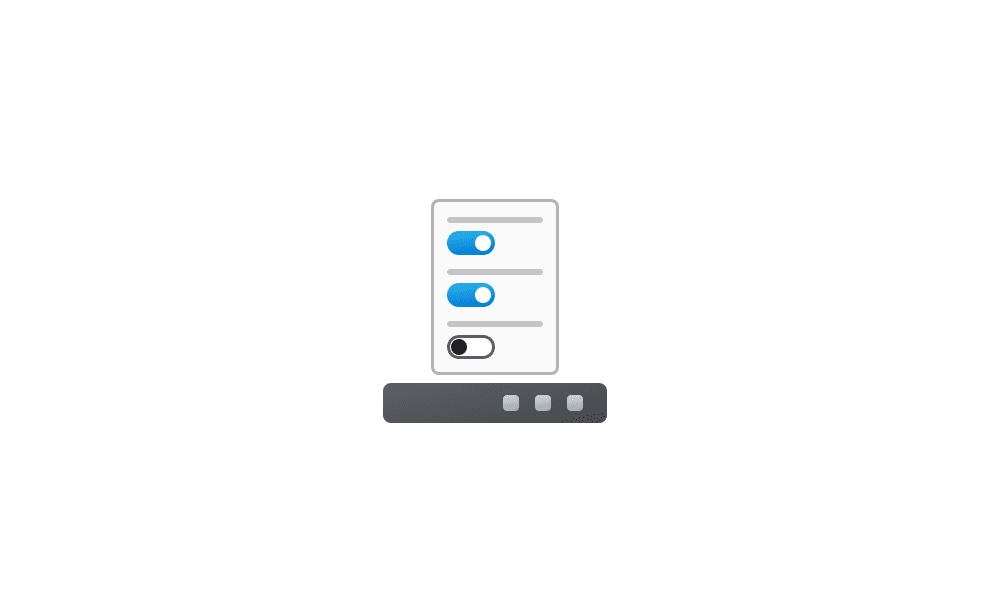Doesn't make a whole lot of sense to me.I think maybe both. For touch users who are used to tablets and phones - and to compete with mac/mac users. Who might decide to buy a Windows machine instead of a macbook if function and look are similar and they can get a cheaper laptop. On the other hand read a few angry reviews about the requirements of TPM2 and 8th gen processor, who've said - not buying a new pc to run W11 - getting a macbook instead. All very interesting regarding market share outcome! So people who may have bought a macbook could get a new Windows 11 computer and people who refuse to upgrade to a new computer to run Windows 11 will buy a macbook. Lol.
My genealogy teacher is looking for a new desktop machine and is depending on me helping her find one. From the research I've done so far, there are Windows 11 compatible computers with 500 GB drives, an extra data drive 8-16 GB RAM going for less than $600.00. I'm really surprised at the low prices. I have seen some refurbished ones going for between $350.00 and $400.00.
My Computers
System One System Two
-
- OS
- Windows 11 23H2 22631.2861
- Computer type
- PC/Desktop
- Manufacturer/Model
- HP Envy TE01-1xxx
- CPU
- Intel(R) Core(TM) i7-10700 CPU @ 2.90GHz 2.90 GHz
- Motherboard
- 16.0GB Dual-Channel Unknown @ 1463MHz (21-21-21-47)
- Memory
- 16384 MBytes
- Graphics Card(s)
- Intel UHD Graphics 630
- Sound Card
- Realtek High Definition Audio
- Monitor(s) Displays
- Monitor 1 - Acer 27" Monitor 2 - Acer 27"
- Screen Resolution
- 1920 x 1080
- Hard Drives
- WDC PC SN530 SDBPNPZ-512G-1006 (SSD)
Seagate ST1000DM003-1SB102
Seagate BUP Slim SCSI Disk Device (SSD)
- PSU
- HP
- Case
- HP
- Cooling
- Standard
- Keyboard
- Logitech Wave K350
- Mouse
- Logitech M705
- Internet Speed
- 500 mbps
- Browser
- Firefox
- Antivirus
- Windows Defender
- Other Info
- That's all Folks!
-
- Operating System
- Windows 11
- Computer type
- PC/Desktop
- Manufacturer/Model
- HP
- CPU
- Intel Core i7 (10th gen) 10700
- Motherboard
- Intel
- Memory
- 16 GB
- Graphics card(s)
- Intel UHD Graphics 630
- Sound Card
- Built-in
- Monitor(s) Displays
- Acer 27" & Samsung 24"
- Screen Resolution
- 1920 x
- Hard Drives
- SSD (512 GB)
HDD (1 TB)
Seagate
- PSU
- Intel i7 10th Generation
- Case
- HP
- Cooling
- HP/Intel?
- Mouse
- Logitech M705
- Keyboard
- Logitech Wave K350
- Internet Speed
- 50 mbps
- Browser
- Firefox 90.2
- Antivirus
- Windows Defender
- Other Info
- Headphone/Microphone Combo
SuperSpeed USB Type-A (4 on front)
HP 3-in-One Card Readr
SuperSpeed USB Type-C
DVD Writer