As the image shows there are two desktop files. They contain identical content and both receive current input. They are both on the C: drive. Scroll the image to see the situation. Since they are System files, I'm hesitant to do anything significant to them. Since they are duplicates, I would like to delete one, but I'm worried that it might take the other one with it. I'd be grateful for any ideas on how to deal with this situation.
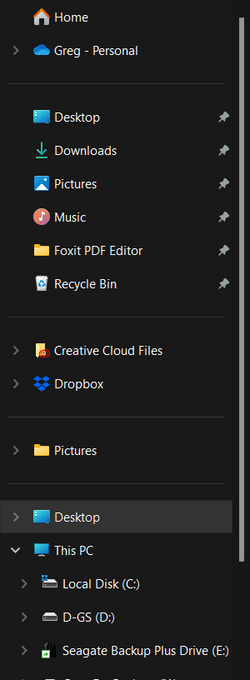
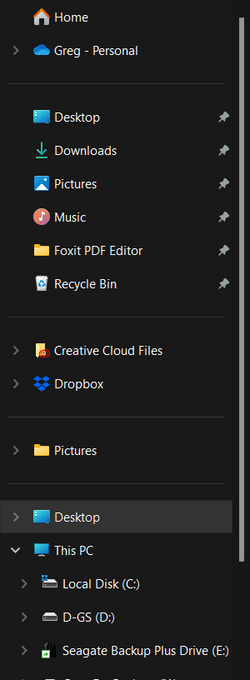
- Windows Build/Version
- 22H2 Build 22621.1848
My Computer
System One
-
- OS
- Win 11
- Computer type
- PC/Desktop
- Manufacturer/Model
- Intel NUC 8i7HN
- CPU
- Core™ i7-8809G CPU @ 3.10GHz
- Motherboard
- Proprietary Intel
- Memory
- 1 TB.
- Graphics Card(s)
- AMD build in.
- Monitor(s) Displays
- OLD Asus 23"
- Hard Drives
- SSD 16GB

















