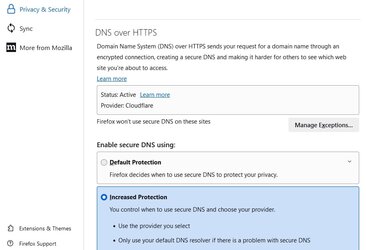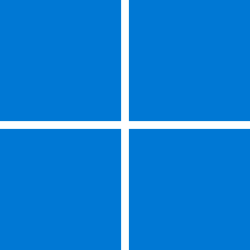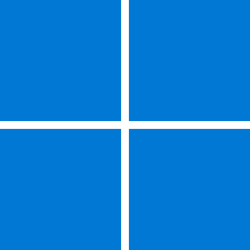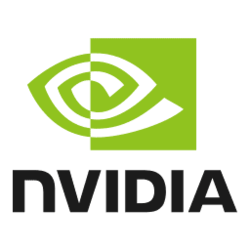I have ASUS K31ADE desktop pc with Windows 11 Pro 22H2 latest version and everything works fine and no issues and 2 others desktop pc's...Dell Inspiron
DT3670 with Windows 11 Home 22H2 latest version and finally an Aspire XC 1760 also has Windows 11 Home 22H2 latest version.
All 3 pc's have the same programs on them ie Mozilla Firefox,Norton 360 For Gamers and my personal software ie Bandicam,Hypersnap,Glary Utilties etc.
The issue i have i cannot load 2 websites on Dell Pc and Aspire pc and get the familiar message...
Error Code:SSL_ERROR_RX_RECORD_TOO_LONG
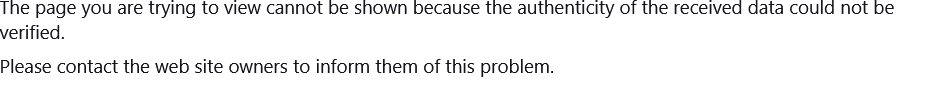
On my main ASUS Pc the 2 websites load ok with Mozilla Firefox and Microsoft Edge and they load ok on my Iphone 13.
All 3 Pc's have the same settings for Mozilla Firefox,Microsoft Edge and Norton 360 For Gamers and all 3 are connected to Broadband Router with 3 Ethernet Cables .
I have clicked Clear SSL on Network Properties, Flushed DNS,disabled Norton on both Dell and Aspire pc's and still get the same message ..
what could be causing this issue ?
The only option would be to do a complete fresh install of Windows 11 22H2 on Aspire pc and then load the 2 websites again and see if they load and it is highly unlikely Virgin Media ( my Broadband provider ) have blocked these 2 sites on Dell and Aspire pc's but not on Asus pc nor on my Iphone 13.
Any assistance would be appreciated.
I am using my Dell Pc now.
DT3670 with Windows 11 Home 22H2 latest version and finally an Aspire XC 1760 also has Windows 11 Home 22H2 latest version.
All 3 pc's have the same programs on them ie Mozilla Firefox,Norton 360 For Gamers and my personal software ie Bandicam,Hypersnap,Glary Utilties etc.
The issue i have i cannot load 2 websites on Dell Pc and Aspire pc and get the familiar message...
Error Code:SSL_ERROR_RX_RECORD_TOO_LONG
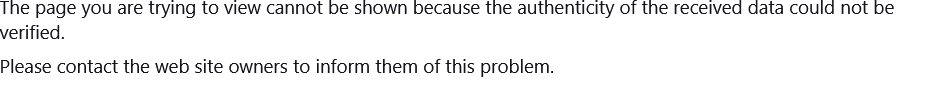
On my main ASUS Pc the 2 websites load ok with Mozilla Firefox and Microsoft Edge and they load ok on my Iphone 13.
All 3 Pc's have the same settings for Mozilla Firefox,Microsoft Edge and Norton 360 For Gamers and all 3 are connected to Broadband Router with 3 Ethernet Cables .
I have clicked Clear SSL on Network Properties, Flushed DNS,disabled Norton on both Dell and Aspire pc's and still get the same message ..
what could be causing this issue ?
The only option would be to do a complete fresh install of Windows 11 22H2 on Aspire pc and then load the 2 websites again and see if they load and it is highly unlikely Virgin Media ( my Broadband provider ) have blocked these 2 sites on Dell and Aspire pc's but not on Asus pc nor on my Iphone 13.
Any assistance would be appreciated.
I am using my Dell Pc now.
- Windows Build/Version
- Windows 11 Home 22H2 latest version
My Computer
System One
-
- OS
- windows 11 Pro 22H2
- Computer type
- PC/Desktop
- Manufacturer/Model
- Asus