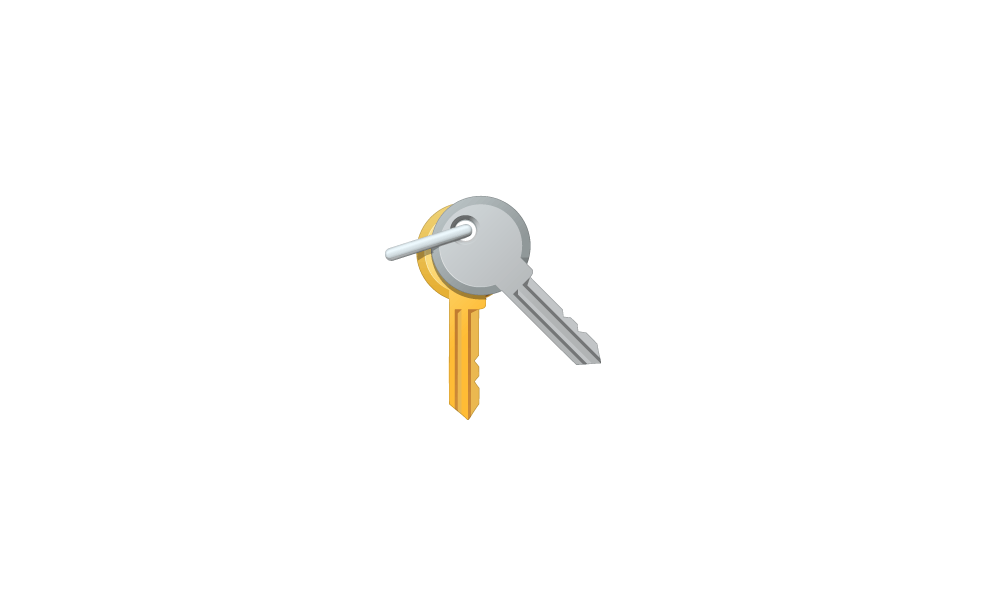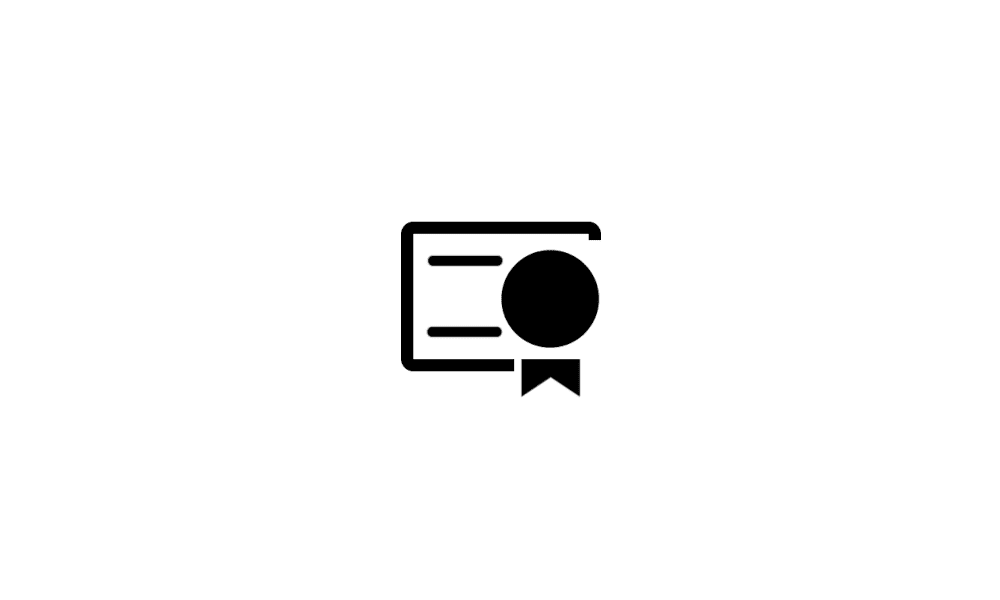If I was to upgrade my hardware with a new motherboard and cpu , I will also need to do a fresh install of Windows 11 ? This is the only way?
I have managed to extract my Windows 10 Pro Product key from my current Windows 11 installation, can I use this to activate my new build with a fresh installation of Windows 11 (should this be required) ?
I have managed to extract my Windows 10 Pro Product key from my current Windows 11 installation, can I use this to activate my new build with a fresh installation of Windows 11 (should this be required) ?
- Windows Build/Version
- 22H2
My Computers
System One System Two
-
- OS
- Windows 11 23H2 (OS Build 22631.3085)
- Computer type
- PC/Desktop
- Manufacturer/Model
- Gigabyte Z270X Gaming 7
- CPU
- i7-7700k OC'd 4800 Mhz
- Motherboard
- Gigabyte Z270X Gaming 7
- Memory
- 16GB
- Graphics Card(s)
- Gigabyte GeForce RTX 2060 Super OC GV-N206SWF2OC-8GD
- Sound Card
- Steel Series Arctis 1 Gaming Head phones
- Monitor(s) Displays
- Asus ROG PG279Q Asus VE278 & Phillips 272V8
- Screen Resolution
- 2560 X1440 27 Inch 165HZ Asus
- PSU
- Corsair RM750i (CP-9020082-AU) 750Watt 80Plus Gold Full Modular ATX Power Supply Unit
- Case
- Corsair CC750D (CC-9011078) Obsidian 750D Airflow Edition Black Full Tower ATX Case
- Cooling
- Corsair H100i V2 (CW-9060025-WW) Universal Hydro High Performance Liquid CPU Cooler
- Antivirus
- Kaspersky Internet Security 21.3.10.391 [j]
-
- Operating System
- Windows 11 23H2 22631.2715
- Computer type
- Laptop
- Manufacturer/Model
- Dell XPS EVO 13.3" RNX9305C01AUSB
- CPU
- Intel i5-1135G7
- Motherboard
- Dell
- Memory
- 8 GB
- Graphics card(s)
- Intel Iris Xe Graphics
- Monitor(s) Displays
- LED
- Screen Resolution
- 1920 x 1080
- Hard Drives
- 256GB SSD