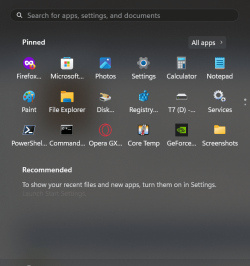- Local time
- 3:03 PM
- Posts
- 819
- Location
- Newcastle NSW AUS
- OS
- Windows 11 22H2 (latest update ... forever anal)
My question would be, why?
In my opinion; If you’re looking to save a little space,
My gripe is not with the drive space recovered but with a bloated Start menu convoluted with icons for apps I don't want and/or will never use, half of which are not even installed programs but simply links to installations and/or web sites. A proper dog's breakfast.
Uninstalling unwanted apps has the added benefit of presenting a much less cluttered Start menu.
@OldNavy I much prefer to make my own selection at what stays and what goes, so rather than use generic debloaters, I use RevoUninstaller (and sometimes GeekUninstaller)
To use Revo
- install > Options > Uninstaller > untick Make a Systems Restore Point before uninstall, tick Checkmark all leftovers by default > OK
- Windows Apps tab
- select a program to be removed > double click
- uninstall, DO NOT RESTART EVEN IF PROMPTED
- select the Advanced option button
- run and indiscriminately remove ALL leftovers presented; do NOT pick and choose
- do this for both files, folders and registry entries
- when complete, now reboot (if previously prompted)
- app gone, clean as a whistle
- repeat for each app
PITA but much more effective than perfunctory command line option of Get-AppxPackage etc
My Computers
System One System Two
-
- OS
- Windows 11 22H2 (latest update ... forever anal)
- Computer type
- PC/Desktop
- Manufacturer/Model
- HP Slim S01
- CPU
- Intel i5-9400
- Memory
- 8GB
- Graphics Card(s)
- NVIDIA GeForce GT730
- Sound Card
- OOBE
- Monitor(s) Displays
- Acer 32"
- Screen Resolution
- 1920x1080
- Hard Drives
- 2 x 1TB SSDs
- PSU
- OOBE
- Case
- OOBE
- Cooling
- OOBE
- Keyboard
- Logitech wireless
- Mouse
- Logitech wireless
- Internet Speed
- Classic Australian w.a.p.
- Browser
- Brave
- Antivirus
- KIS
-
- Operating System
- Windows 11 Pro (latest upadte ... anally always)
- Computer type
- Laptop
- Manufacturer/Model
- HP Pavillion 15
- CPU
- i7-1165G7 @ 2.80GHz
- Graphics card(s)
- Intel Iris Xe Graphics
- Hard Drives
- Samsung NVMe 512GB
+ numerous/multiple SSD Type C USB enclosures
- Internet Speed
- NBN FTTN 50
- Browser
- Brave
- Antivirus
- KIS