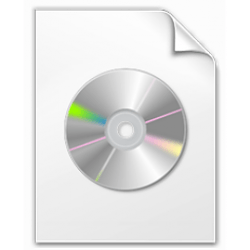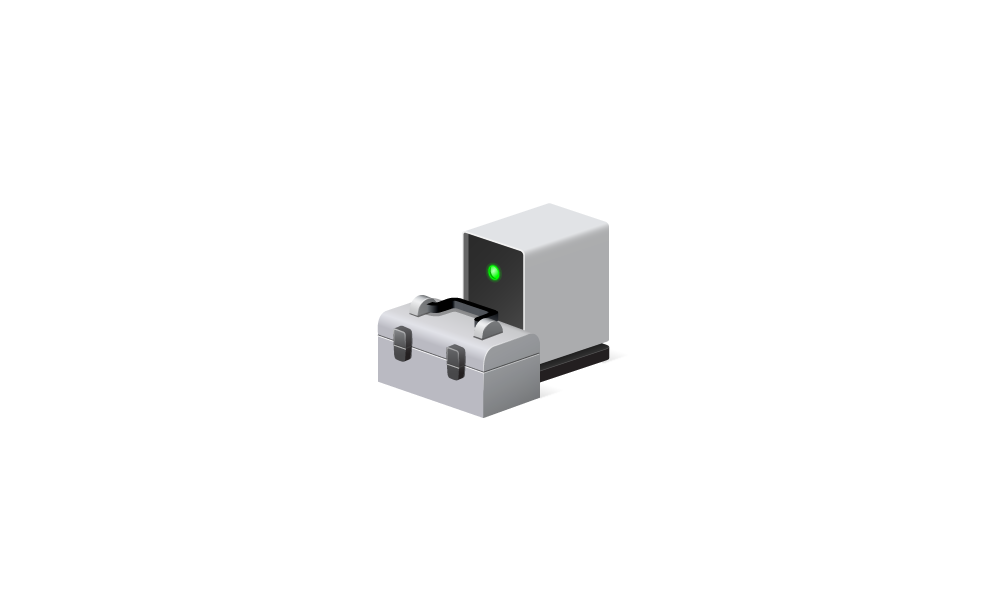napavalley
New member
I'm buying a new laptop that will come with Win 11 on it. I want to install Win 10 on it and use that until end of support for 10.
2 questions I have:
Can anyone recommend somewhere to purchase a legitimate Win 10 license for it, or can I use the Win 11 product key for that install?
Next, once 10 goes end of support, I plan on putting it back to Win 11. Is there anything I need to save from the original Win 11 installation to make it easier to go back to 11?
In case it makes any difference, it is a 2023 Dell Inspiron 3535
2 questions I have:
Can anyone recommend somewhere to purchase a legitimate Win 10 license for it, or can I use the Win 11 product key for that install?
Next, once 10 goes end of support, I plan on putting it back to Win 11. Is there anything I need to save from the original Win 11 installation to make it easier to go back to 11?
In case it makes any difference, it is a 2023 Dell Inspiron 3535
My Computer
System One
-
- OS
- Window 11
- Computer type
- Laptop
- Manufacturer/Model
- Dell