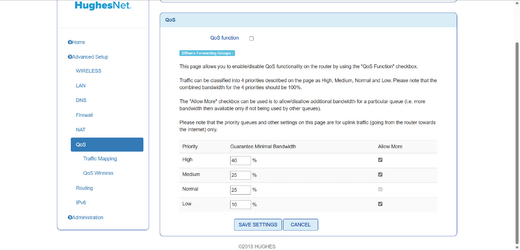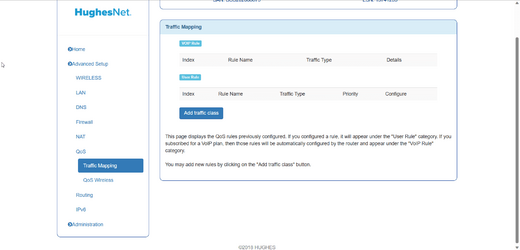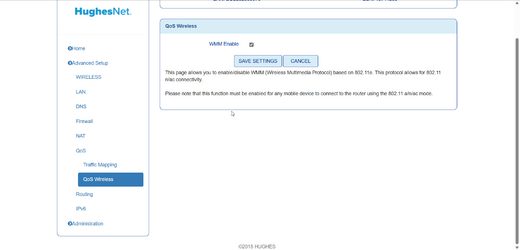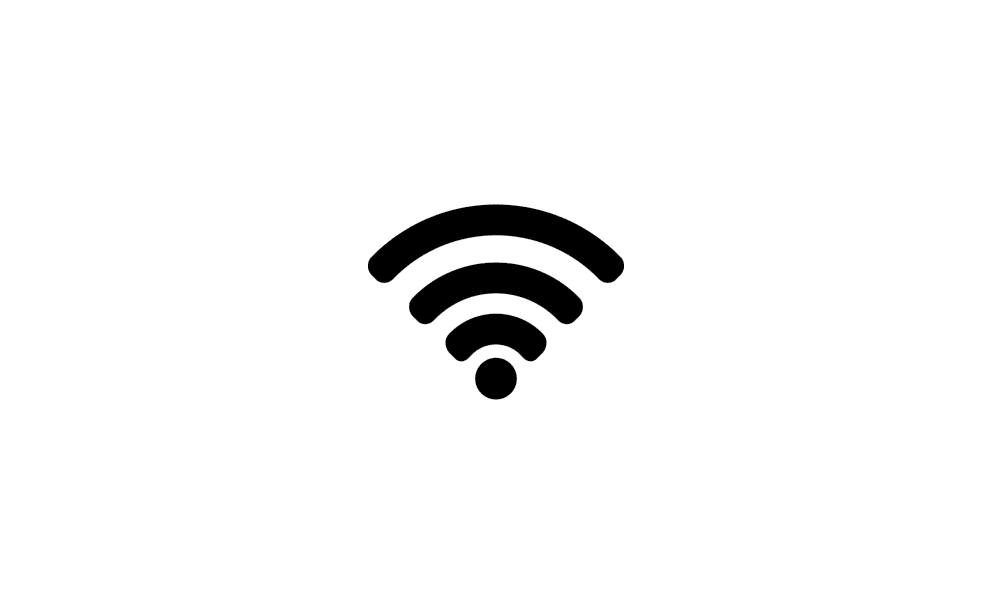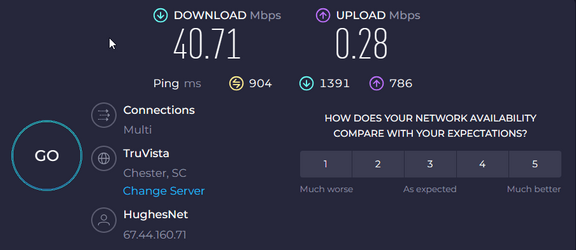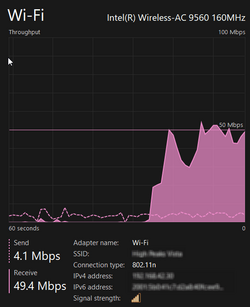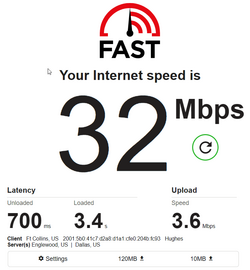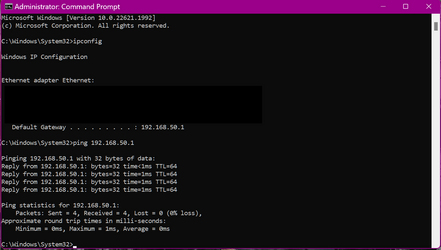djmojo21
Member
- Local time
- 12:53 PM
- Posts
- 6
- OS
- Windows 11
I'm running out of ideas here. Been scouring the forums all morning looking for a solution to this.
The upload bandwidth on my Windows 11 laptop (and only my Win11 laptop) seems to be capped at 0.5 Mbps. It should be around 4 Mbps. All other devices on the network have resulting speed tests around 4 Mbps. I don't believe this has always been the case, so I'm guessing there was some kind of software change that has caused this issue.
Here's what I've done so far:
Reset Network Settings
Monitored upload bandwidth usage in Task Manager when I know there is no activity and verified Send is usually 0 Mbps.
Looked for and verified that Killer is not the issue. It does not appear in Programs or Services
Disabled Large Send Offload V2 for IPv4 and IPv6 in network adapter properties
Issue occurs on wireless and wired connections
Wired network adapter: Intel Ehternet Connection (6) I219-V
Wireless network adapter: Inter Wireless-AC 9560 160MHz
I'm stumped. Thanks for the assist.
The upload bandwidth on my Windows 11 laptop (and only my Win11 laptop) seems to be capped at 0.5 Mbps. It should be around 4 Mbps. All other devices on the network have resulting speed tests around 4 Mbps. I don't believe this has always been the case, so I'm guessing there was some kind of software change that has caused this issue.
Here's what I've done so far:
Reset Network Settings
Monitored upload bandwidth usage in Task Manager when I know there is no activity and verified Send is usually 0 Mbps.
Looked for and verified that Killer is not the issue. It does not appear in Programs or Services
Disabled Large Send Offload V2 for IPv4 and IPv6 in network adapter properties
Issue occurs on wireless and wired connections
Wired network adapter: Intel Ehternet Connection (6) I219-V
Wireless network adapter: Inter Wireless-AC 9560 160MHz
I'm stumped. Thanks for the assist.
My Computer
System One
-
- OS
- Windows 11
- Computer type
- Laptop
- Manufacturer/Model
- Dell
- Memory
- 32 GB
- Screen Resolution
- 1920*1080