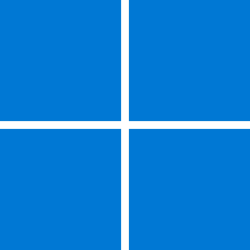As far as the Start Menu and the Taskbar are concerned, there's nothing to learn aside from the fact that they suck hard.
The first thing I did was to restore the Taskbar from Windows 10 by using the UndockingDisabled registry hack and apply all the necessary changes to get it as close as possible to how it used to be: install and configure Open-Shell, reinstate my Taskbar Toolbars, re-enable the System icons, hide the Search and Task View, make the clock on taskbar show seconds, change the (classic) taskbar icons size to small to make the taskbar height smaller. Then finally, I saw this post:
I'm still on Win10, and my desktop PC is compatible with 11, but without the QuickLaunch and Toolbars I'm not planning on upgrading. ...that is, unless I can figure out how to maintain a similar efficient workflow without those features. If anyone has any suggestions, I'm open to ideas. I...

www.elevenforum.com
Been using ExplorerPatcher trouble-free for 2 days now (in concert with Open-Shell). As for it potentially affecting future changes/fixes, see Valinet's response here:
My take on it is I see no reason to be worried, as it's easy enough to remove the dxgi.dll file from C:\Windows again and reboot after. No system files are being overwritten, so I don't believe it can hurt, and, the worst that could happen is that after a future update Windows ditches the code needed to restore the classic taskbar thereby effectively forcing us (as in, "we, the people who don't like to use GUI components with the usability level of a boulder"...) to go look for some kind of alternative solution.