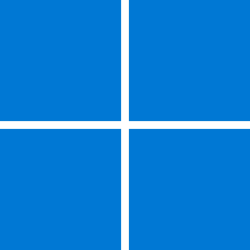- Local time
- 2:03 PM
- Posts
- 14,680
- OS
- Windows 11
Just out of curiosity...
... with the ever increasing amount of these types of threads and the escalating amount of 3rd party software to circumvent the issues found in these treads...,
... anybody have any sneaky suspicions that MS may have made some bad decisions on the design and functionality of Windows 11!?!?!?
... with the ever increasing amount of these types of threads and the escalating amount of 3rd party software to circumvent the issues found in these treads...,
... anybody have any sneaky suspicions that MS may have made some bad decisions on the design and functionality of Windows 11!?!?!?

My Computers
System One System Two
-
- OS
- Windows 11
- Computer type
- PC/Desktop
- Manufacturer/Model
- ASUS ROG Strix
-
- Operating System
- Windows 11
- Computer type
- Laptop
- Manufacturer/Model
- ASUS VivoBook





 )
)