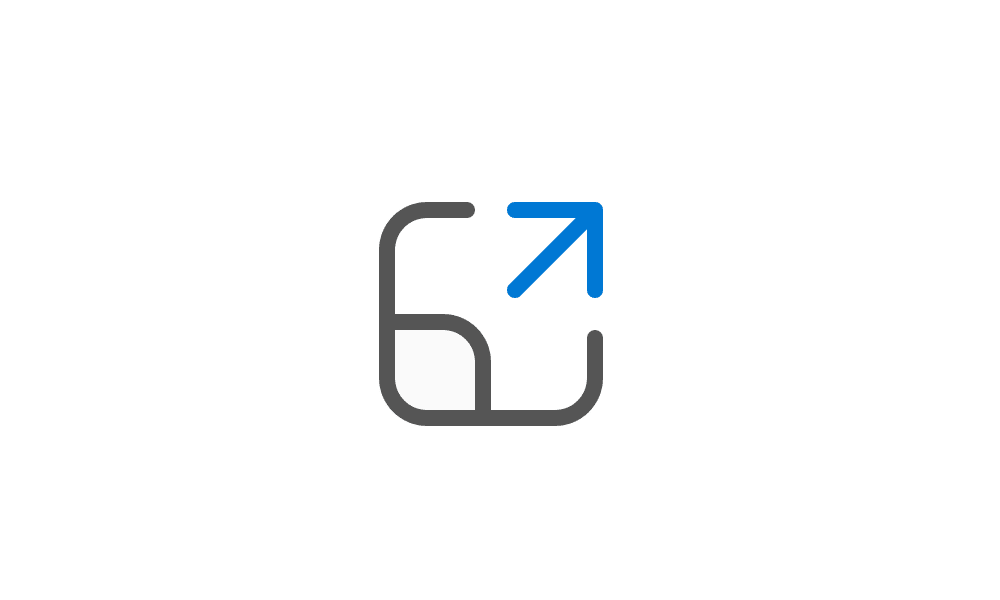GracieAllen
Well-known member
- Local time
- 12:31 AM
- Posts
- 100
- OS
- Windows 11 Pro
This is one of those dumb things that sits in the back of your mind and periodically comes out and makes you ask "WHY would this change..." OR, it's just a Christmas morning whine 'cause the Corvette I asked for for Christmas won't be delivered until tomorrow - I THINK she's messing with me!
I have 2 computers, desktop and laptop. Both run Windows 11 Pro. Both are currently running 23H2.
Not TOO long ago, on my desktop the "This PC" button, when right clicked, STOPPED showing "Manage" in that context menu. Instead, you have to wade THROUGH the thing that pops up go to the bottom, to "More options", go into ANOTHER popup, and "Manage" is there. WHY did this move? But stranger to me, it ONLY changed on the desktop. On the LAPTOP, it's the way it's been for at least the last decade, and "Manage" is still on that first popup.
SAME question about "Pin to Taskbar". The way I view my world is the desktop. I despise having to go into the "Start" and fumble around that popup, or WORSE, have to hit "All apps" and lumber through that ridiculously long, bizarrely configured list. So everything I use 95% of the time (about 15 or so things) is pinned to the taskbar. Everything I use 99.9% of the time is on the desktop so I VERY rarely NEED to use the dreadful "Start" thing. Actually, I dislike the setup enough that I've been using a 3rd party menu system for years 'cause "Start" is so unproductive (not looking for flames or anything, I prefer this, y'all do you).
BUT, again, sometime in the not too distant past, the option to "Pin to Taskbar" disappeared from some things on the desktop. I've found that SOMETIMES if I RUN the program, I can go down to the Taskbar and from THERE, tell it to "Pin to Taskbar".
This came up because when I installed 23H2 (and this isn't a question, I'm not looking for a reason or a cure or a urination festival) it screwed up Office 2019, Word and Outlook - possibly other stuff but those were the two that were most obvious - suddenly typing was glitchy and screwed up. My "fix", after trying a bunch of other stuff, was to move from Office 2019 to Microsoft 365 this morning.
I didn't WANT to change anything, but it turns out that about at least a few (4?) years or so ago, we had 3 office licenses for 2010 (or 2016 or something) that we'd found online at a reasonable cost. And they worked fine until 1 day, her license was disabled by Microsoft because it was something it shouldn't have been - volume license or some such.
There was MUCH weeping, wailing, gnashing of teeth and general hysteria, and I suggested she switch to Office 365, figuring she'd use the free, online-only version OR get a single user license or something simple..... But, NO, she got the FAMILY version. And, and I have no idea how she accomplished this, but she managed to have all her communication from Microsoft go to whatever account it uses when she goes to outlook.com online. So for at last "X" years, all the billing statements and whatever MS wanted to tell her, just SAT THERE. And once a year she'd get a thing on her credit card that showed a $100 charge from Microsoft, which she happily IGNORED, presuming it was something I'd purchased (with a credit card I don't have or ever use, so I'm not sure how I was supposed to do this)...
And then one day, MY Office license (from the same source at the same time) stopped working, and after speaking to MS (at best, NEVER a pleasant or productive thing) I was told I was SOL 'cause it wasn't a valid license any more, so I went out and bought a fer-real Office 2019 license and have been using it ever since.
Fast forward to now, when things composted after 23H2 (btw: the desktop NEVER INSTALLED 22H2, so I had to make the jump directly from 21H2 to 23H2), so this could be something that's been screwed up on other systems for a while that I didn't know about. And BTW: Office on the laptop is screwed up exactly the same way.
Anyhow, to make a long story even longer, I had her send me the "join my family" thing several days ago, and this morning put my big-boy pants on and uninstalled 2019 and installed Microsoft 365. And very shortly found that I couldn't do "Pin to Taskbar" from the shortcut's context menu...
So, having put y'all through this long, winding narrative of stupid human tricks, WHY did they change these things? Does Microsoft not WANT me to pin things to the taskbar? Do they not WANT me to easily be able to do "Manage" from "This PC"? Why are they screwing with things that have worked PERFECTLY for YEARS? Is this like Adobe, where as near as I can tell, with every release the developers HAVE TO CHANGE STUFF so we know they're doing SOMETHING? And usually the stuff they change is stuff that's been there, and been working fine for a decade, and is now slower, less productive, and generally more annoying!
I'm gonna go away now and see how much stuff that worked perfectly fine in Office 2019, Microsoft 365 broke or is going to force me to do in some bizarre new way!
I have 2 computers, desktop and laptop. Both run Windows 11 Pro. Both are currently running 23H2.
Not TOO long ago, on my desktop the "This PC" button, when right clicked, STOPPED showing "Manage" in that context menu. Instead, you have to wade THROUGH the thing that pops up go to the bottom, to "More options", go into ANOTHER popup, and "Manage" is there. WHY did this move? But stranger to me, it ONLY changed on the desktop. On the LAPTOP, it's the way it's been for at least the last decade, and "Manage" is still on that first popup.
SAME question about "Pin to Taskbar". The way I view my world is the desktop. I despise having to go into the "Start" and fumble around that popup, or WORSE, have to hit "All apps" and lumber through that ridiculously long, bizarrely configured list. So everything I use 95% of the time (about 15 or so things) is pinned to the taskbar. Everything I use 99.9% of the time is on the desktop so I VERY rarely NEED to use the dreadful "Start" thing. Actually, I dislike the setup enough that I've been using a 3rd party menu system for years 'cause "Start" is so unproductive (not looking for flames or anything, I prefer this, y'all do you).
BUT, again, sometime in the not too distant past, the option to "Pin to Taskbar" disappeared from some things on the desktop. I've found that SOMETIMES if I RUN the program, I can go down to the Taskbar and from THERE, tell it to "Pin to Taskbar".
This came up because when I installed 23H2 (and this isn't a question, I'm not looking for a reason or a cure or a urination festival) it screwed up Office 2019, Word and Outlook - possibly other stuff but those were the two that were most obvious - suddenly typing was glitchy and screwed up. My "fix", after trying a bunch of other stuff, was to move from Office 2019 to Microsoft 365 this morning.
I didn't WANT to change anything, but it turns out that about at least a few (4?) years or so ago, we had 3 office licenses for 2010 (or 2016 or something) that we'd found online at a reasonable cost. And they worked fine until 1 day, her license was disabled by Microsoft because it was something it shouldn't have been - volume license or some such.
There was MUCH weeping, wailing, gnashing of teeth and general hysteria, and I suggested she switch to Office 365, figuring she'd use the free, online-only version OR get a single user license or something simple..... But, NO, she got the FAMILY version. And, and I have no idea how she accomplished this, but she managed to have all her communication from Microsoft go to whatever account it uses when she goes to outlook.com online. So for at last "X" years, all the billing statements and whatever MS wanted to tell her, just SAT THERE. And once a year she'd get a thing on her credit card that showed a $100 charge from Microsoft, which she happily IGNORED, presuming it was something I'd purchased (with a credit card I don't have or ever use, so I'm not sure how I was supposed to do this)...
And then one day, MY Office license (from the same source at the same time) stopped working, and after speaking to MS (at best, NEVER a pleasant or productive thing) I was told I was SOL 'cause it wasn't a valid license any more, so I went out and bought a fer-real Office 2019 license and have been using it ever since.
Fast forward to now, when things composted after 23H2 (btw: the desktop NEVER INSTALLED 22H2, so I had to make the jump directly from 21H2 to 23H2), so this could be something that's been screwed up on other systems for a while that I didn't know about. And BTW: Office on the laptop is screwed up exactly the same way.
Anyhow, to make a long story even longer, I had her send me the "join my family" thing several days ago, and this morning put my big-boy pants on and uninstalled 2019 and installed Microsoft 365. And very shortly found that I couldn't do "Pin to Taskbar" from the shortcut's context menu...
So, having put y'all through this long, winding narrative of stupid human tricks, WHY did they change these things? Does Microsoft not WANT me to pin things to the taskbar? Do they not WANT me to easily be able to do "Manage" from "This PC"? Why are they screwing with things that have worked PERFECTLY for YEARS? Is this like Adobe, where as near as I can tell, with every release the developers HAVE TO CHANGE STUFF so we know they're doing SOMETHING? And usually the stuff they change is stuff that's been there, and been working fine for a decade, and is now slower, less productive, and generally more annoying!
I'm gonna go away now and see how much stuff that worked perfectly fine in Office 2019, Microsoft 365 broke or is going to force me to do in some bizarre new way!
- Windows Build/Version
- Office 11 Pro with 23H2
My Computers
System One System Two
-
- OS
- Windows 11 Pro
- Computer type
- PC/Desktop
- Manufacturer/Model
- Home Built
- CPU
- i9-12900 overclocked just a touch
- Motherboard
- MSI Tomahawk
- Memory
- 64 GB DDR4
- Graphics Card(s)
- NVidia 4060 Ti
- Monitor(s) Displays
- Dell 3818 & Dell 2407 on the desktop, Dell 2405 on the laptop, Dell 3014 in the RV for traveling.
- Screen Resolution
- 3840x1600
- Hard Drives
- 1TB SSD for O/S, 4TB for non-image stuff, 8TB SSD for images, 10TB spinning platters for backups.
- PSU
- EVGA 850 silver
- Case
- Phantek
- Cooling
- Noctua NH-D15
- Keyboard
- Logitech wireless
- Mouse
- Logitech wireless M575 trackball
- Internet Speed
- Varies between 20 and 400 Mbps
- Browser
- Firefox, Chrome
- Antivirus
- Windows Defender
- Other Info
- Plain ordinary PC.
-
- Operating System
- Windows 11 Pro
- Computer type
- Laptop
- Manufacturer/Model
- Dell 7740 Precision
- CPU
- I9-9880
- Motherboard
- Dell
- Memory
- 64GB
- Graphics card(s)
- Nvidia Quadro RTX 3000
- Monitor(s) Displays
- 17" 4K and Dell 2405 as needed. Dell 3014 in RV when traveling.
- Screen Resolution
- 3840x2160, 2560x1600 with connected to 3014
- Hard Drives
- Nothing spinning, 4, 1TB NVME SSD internal.
- PSU
- Dell 240W
- Mouse
- Logitech M570 wireless trackball
- Keyboard
- Logitech wireless
- Internet Speed
- Depends on how fast the hotspot is wherever I am.
- Browser
- firefox, Chrome
- Antivirus
- Windows Defender...
- Other Info
- Just an ordinary laptop for doing image processing and presentation.