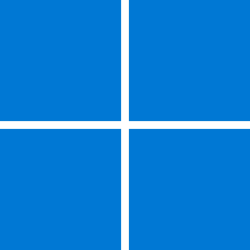Singleton
Member
- Local time
- 9:56 AM
- Posts
- 45
- OS
- Windows 11 Pro
Personally, I had to move the Start Menu to the left side of the Taskbar. My OCD just couldn't handle having nothing on the left side and the usual clock and task buttons on the right.
- Windows Build/Version
- Windows 11 (OS Build 22000.282)
My Computer
System One
-
- OS
- Windows 11 Pro
- Computer type
- PC/Desktop
- Manufacturer/Model
- PowerSpec G435
- CPU
- i7-10700K
- Motherboard
- ASRock Z490 Phantom Gaming 4/ax
- Memory
- 64GB DDR4
- Graphics Card(s)
- NVIDIA Geforce RTX 2070 Super
- Monitor(s) Displays
- Dell S3220DGF
- Screen Resolution
- 2560x1440
- Hard Drives
- 1TB WDC .M2 Nvme SSD
4TB Samsung 870 SSD
- PSU
- 750 Watt Gold
- Case
- Lian Li ATX 205
- Cooling
- Thermal-Take Water Cooled CPU
- Keyboard
- Corsair K70 RGB
- Mouse
- Razer Basilisk X
- Internet Speed
- Gigabit
- Browser
- Brave
- Antivirus
- Windows Defender