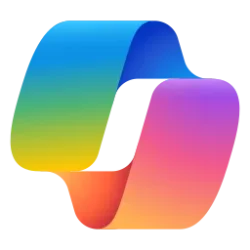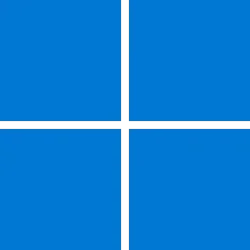The OneNote app on Windows continues to get the latest features and improvements. In addition to improving the meeting details experience with Loop components as announced in our recent blog post, we’ve introduced other features that are intended to make capturing your notes richer, organizing your notes quicker, and your life easier. Let's do a recap of the ones that have recently landed and take a quick look at some of the new experiences coming soon. Continue reading to learn more!
(While the OneNote experience continues to be improved across all your devices, this article will address only the OneNote on Windows app. We encourage all users on OneNote for Windows 10 to begin transitioning to the OneNote on Windows app for the latest features and best sync .)
Enhanced Text Pen and Ink Gestures

With the enhanced text pen and inking gestures, you can do more with your digital pen (or stylus) on OneNote on Windows. With the text pen selected from the Draw tab, you can convert your handwriting to text as you write and edit your converted notes with natural gestures, such as selecting text with a strikethrough, deleting text by scribbling over it, and more. Learn more about the new text pen and available ink gestures in
We’ve also added tools to help you better annotate, take handwritten notes, and draw. This includes an all new Draw tab, improved ink reliability, and a quick shortcut to get help specifically built for ink!
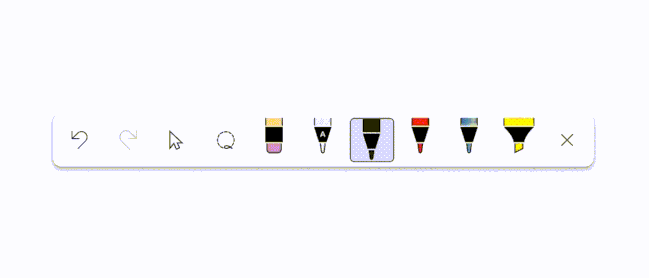
(If you don't have a digital pen enabled device and have a touch device instead, or already have handwritten notes that you’d like to convert, select your handwritten notes through Draw > Lasso Select and choose Ink to Text on the ribbon to convert your handwritten notes to text. More information in this article.)
Faster Notetaking with Text Prediction
Following Outlook and Word, inline text predictions are now available in OneNote on Windows. Text Prediction in OneNote lets you capture your notes faster by completing the current word and anticipating the next word or phrase of your sentence based on the context that you're typing in. These predictions appear in real-time as inline ghost text and are inserted on pressing Tab or the Right-arrow key.
]https://techcommunity.microsoft.com...A29EB5006/image-dimensions/650x278?v=v2[/IMG]
New Layout Options
For those who love the left-sided layout on OneNote for the web, OneNote for Mac, and OneNote for iPad, you’ll be thrilled to hear that we’ve brought this experience to the OneNote on Windows app! Using the new Vertical Tabs layout option under the View menu, you can use a navigation experience similar to other Microsoft 365 apps and services, such as Outlook and Teams.
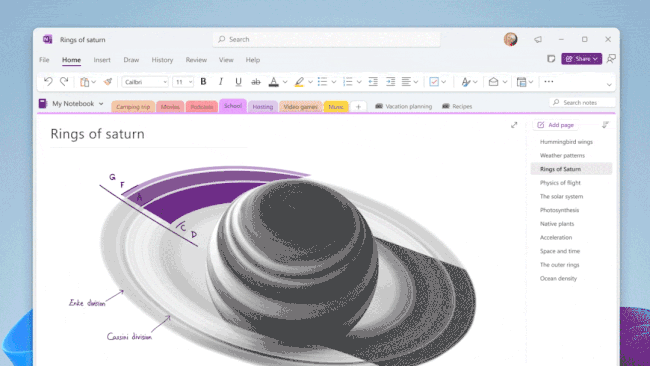
Supercharge Productivity with OneNote Copilot
In line with our recent announcements on Copilot availability, Microsoft 365 Copilot is coming to OneNote on Windows starting in November. Copilot in OneNote helps you create, capture, organize, and recall information with confidence. As your AI-powered notetaking partner, Copilot uses your prompts to draft plans, summarize your notes, generate ideas, create lists, organize information, and more. Learn more and explore what’s possible with Microsoft 365 Copilot from our official blog and support site.
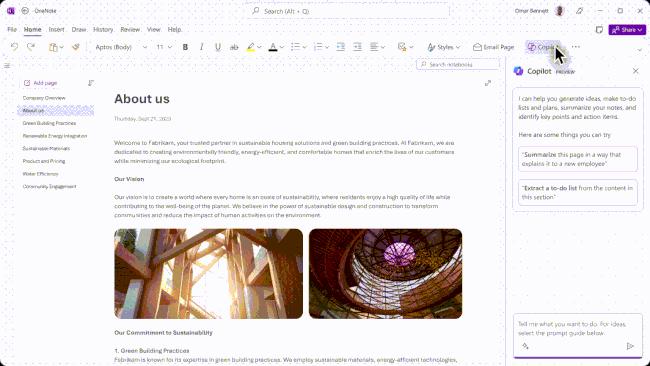
Preview Stream Videos Inline
Starting soon, you can directly preview Stream videos (on SharePoint) within OneNote without needing to switch to another application. This seamless integration allows you to stay focused on your notes and maintain your productivity without any interruptions. This also adds Stream (on SharePoint) to the list of links that can be enriched by an inline preview. Learn more about embedding content on OneNote and supported links from our support article.

FAQ
Which features can I try?
Starting October 2023, users in the Current Channel will receive the following features
The remaining features discussed in this post are coming soon. If you have product feedback as you try out the new features or other suggestions, we’d love to hear from you! For features that have not yet rolled out, stay connected with us on X to get notifications when they start to roll out.
- Text Pen
- Draw + Hold Ink Gesture*
- Text Prediction*
- New Layout Options
- Preview Stream Videos Inline
*Requires active M365 subscription
Which version of OneNote does this post apply to?
We have some exciting updates for OneNote on Windows to share with you in this document. We want to remind you that these updates are only for the OneNote app, not the OneNote for Windows 10 app. If you're still using the OneNote for Windows 10 app, we highly recommend you switch to the OneNote app as soon as possible. The OneNote app has new features you’ll love and an updated sync experience. The OneNote for Windows 10 app will no longer be supported in 2025. You can find out more about how to switch and why in our blog post on this topic.
OneNote on Windows has some new updates that we think you'll love. This post will show you what's new and how to use it on your Windows device. And if you use OneNote on other devices, like a Mac, an iOS or Android phone or tablet, or the web, we have good news for you too. We're constantly updating OneNote on all platforms - we'll let you know about the changes in separate posts. Depending on how you installed OneNote, you may see these updates at different times. If your organization has chosen a delayed update schedule, you will get these updates later in the year. If you bought a license that does not include regular updates, such as LTSC/Office 2021, you will not get these updates, as these versions are designed to remain unchanged.
Not sure which OneNote app you’re using? Check out our support article to learn more about OneNote versions.
How do I get the OneNote app?
The latest OneNote Windows app is available as part of Microsoft 365, it may already be included as part of Microsoft 365 on new Windows 11 devices and can also be downloaded as a free standalone version from the Microsoft Store.
Source:

OneNote: Product Update 2023
Explore all of the new changes in OneNote on Windows and take a sneak peek at some new features coming soon.