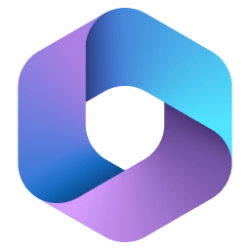We are pleased to announce that Windows Holographic version 23H1 is now available! In this article, we’ll cover the highlights of this release. If you are looking for full details, please check out our official release notes.
Features are added to Windows Holographic based on feedback that we hear from you, our customers. With this new upgrade, we reinforce our commitment to the platform by upgrading to Windows 11. By making this investment, we have optimized our engineering infrastructure and increased engineering velocity. For end-users, we have increased reliability and predictability of updating apps, as well as the OS. And we’ve made it quicker to close apps at the same time. For IT admins, we’re continuing to make it easier to deploy and manage HoloLens devices, including the ability to schedule reboots, perform device resets and work more seamlessly with Autopilot.
To get the 23H1 build now, go to -> Settings -> Update & Security -> Windows Update Select Check for updates.
IT Admins can use Windows Update for Business (WUfB) and MDM policy to update their fleet of HoloLens. Note that you must have upgraded to Windows Holographic, version 21H1 Update before you can upgrade to Windows Holographic, version 23H1. This is not a forced Windows Update, so IT Admins may disable the automatic update by either disabling the Update/AllowUpdateService policy and the Update/AllowAutoUpdate policy, or via deploying a provisioning package to hide the update settings page to prevent users from checking for manual updates.
Feature Highlights:
Store app update from Settings feature -- While apps from the Microsoft Store are kept up to date automatically by the device, sometimes you may want to manually check for updates to get those app updates sooner. Typically, this is done from within the Microsoft Store app. However, that option will not be available if the Microsoft Store is blocked in your environment. For such environments, you can now manually check for updates to Store apps from the Settings app under Apps -> App updates.
WebView2 control now available -- The Microsoft Edge WebView2 control allows you to embed web technologies (HTML, CSS, and JavaScript) in your native apps and is now available as a Public Preview for the HoloLens 2. The WebView2 control uses the new Chromium-based Microsoft Edge as the rendering engine to display the web content in native apps. With WebView2, you can embed web code in different parts of your native app or build all of the native app within a single WebView2 instance.
Device reset requirements in the Settings Application -- In order for a device reset to complete successfully, the following two conditions must be met: the device must have both sufficient battery charge and free disk space. On the Reset & recovery page, the Get started button will now only be enabled when the device meets a minimum of 40% of battery charge and 6GB free disk space thresholds.
Removing placements of an app in the mixed world – You can now close all placements of an application in the mixed world by selecting the Close all (or Close when there is only one placement) option from that application’s context menu. This feature is also available in Kiosk mode. Note: this menu option will only be available when an application has been placed in the mixed world.
Automatic update of Dynamics 365 Remote Assist and Dynamics 365 Guides during Autopilot flow – When provisioning a HoloLens 2 device using Autopilot, both the Dynamics 365 Remote Assist and Dynamics 365 Guides applications will now be automatically updated to the latest available versions. The update will take place immediately after the Azure Active Directory join is completed.
Reboot CSP enabled and related changes – Hololens now supports weekly scheduled reboots and other options.
Update available notification – Having up-to-date devices is important. A previous feature improvement lets you see when updates are ready to install. With this new update, your device displays when an update is available to download. As with desktop devices, when an update is available, your Hololens displays a blue update circle icon. This icon is near your user icon.
Autopilot reset experience -- We've added a new setting to improve the Autopilot reset experience if Hololens 2 fails in certain installation scenarios. This setting lets users begin the Autopilot experience again without requiring a manual flash of HoloLens 2 devices. In the ESP configuration, set Allow users to reset device if installation error occurs to Yes and the device will display a "Reset device" button. If the user selects Reset device, after a delay of about 1 minute, HoloLens 2 will reset the operating system and OOBE experience.
Biometrics disclosure screen – We've changed one of our OOBE screens before the device calibrates to show information on device usage for head, hand, and eye movements. Devices configured to skip calibration won't skip this biometrics disclosure screen, so all new users on a device will see device biometrics usage. The purpose of this screen is to better inform users about the data being collected. There are no changes to the data that is being collected.
Remove users on device – Organizations with scaled deployments of HoloLens 2 devices might encounter the 64-user limit per device that prevents adding users. To address this situation, we've added controls that delete the least recent users from the device at controlled intervals, which is a feature you might have used on the Desktop version. Deleting users in a controlled way is useful for other reasons, too. Removing the inactive accounts speeds up the sign-in process and improves privacy and security by reducing retention of unused data.
If you find yourself in need of a quick list of new policies being added for Windows Holographic, version 23H1 check out the IT Admin Checklist.
Also, be sure to check out our other exciting HoloLens 2 news:
- Announcing the upcoming general availability of Microsoft Mixed Reality Toolkit 3 - Microsoft Commun...
- Microsoft brings Windows 11 to HoloLens 2
- Porsche Cars North America delivers world-class service with Microsoft mixed reality and HoloLens 2
- Porsche Cars North America teams up with Microsoft to revolutionize technician training
- Designing the New Mixed Reality Annotations
- Intuitive Improvements to Dynamics 365 Guides
Source:

What’s new in Windows Holographic, version 23H1
We are pleased to announce that Windows Holographic version 23H1 is now available! In this article, we’ll cover the highlights of this release.
techcommunity.microsoft.com
Attachments
Last edited: